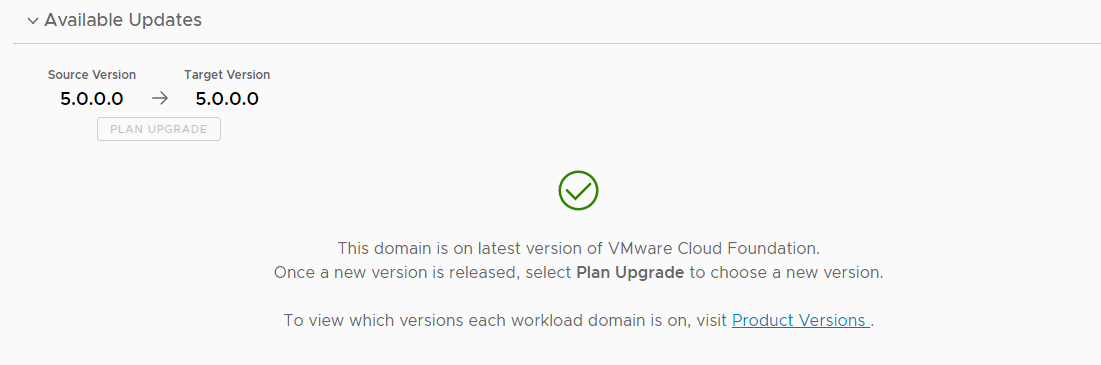VMware Cloud Foundation 5.0 Upgrade
The long awaited VCF 5.0 was recently released, here’s a post regarding my lab upgrade experience.
Before you begin, read all the documents:
!! VCF 5.0 Licensing Fulfillment Delays !!
The source version for this upgrade is VCF 4.5.1, let’s get into it!
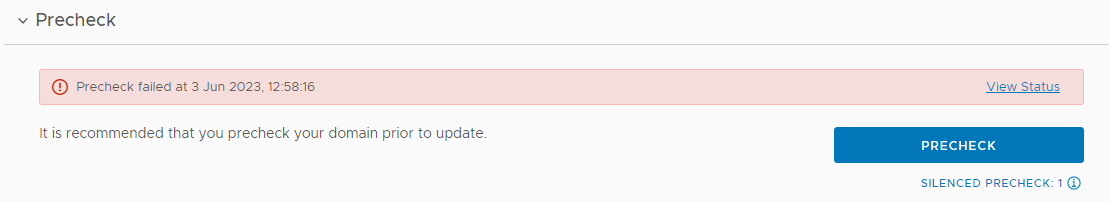
Urgh, let’s fix the pre-check issues and get into it!
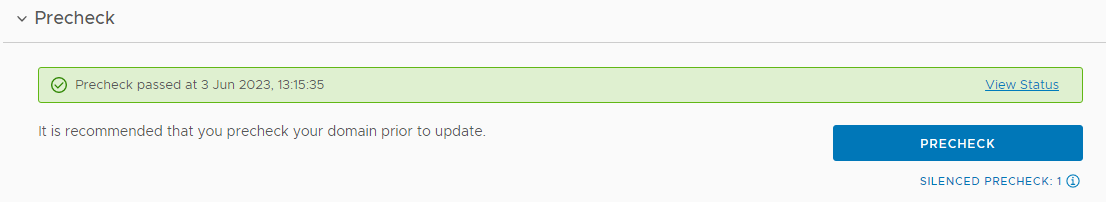
Once the bundles are downloaded, we kick off the upgrade in the usual way.
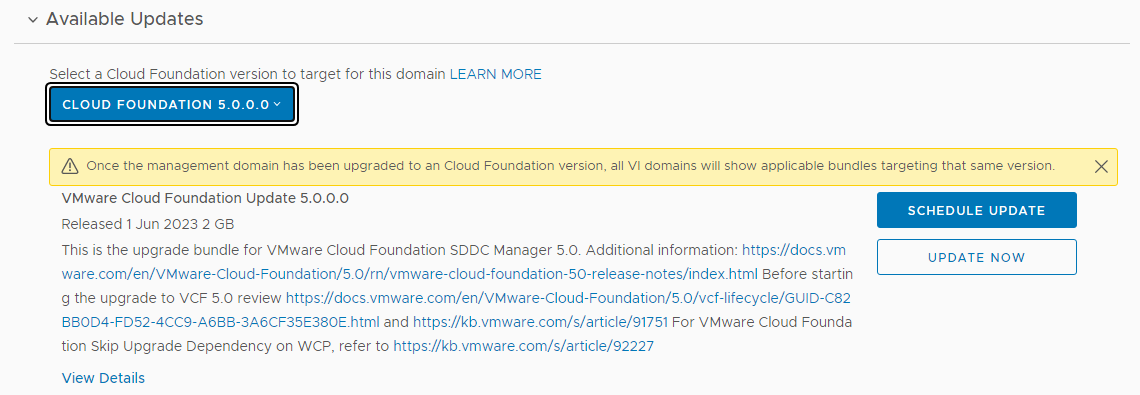
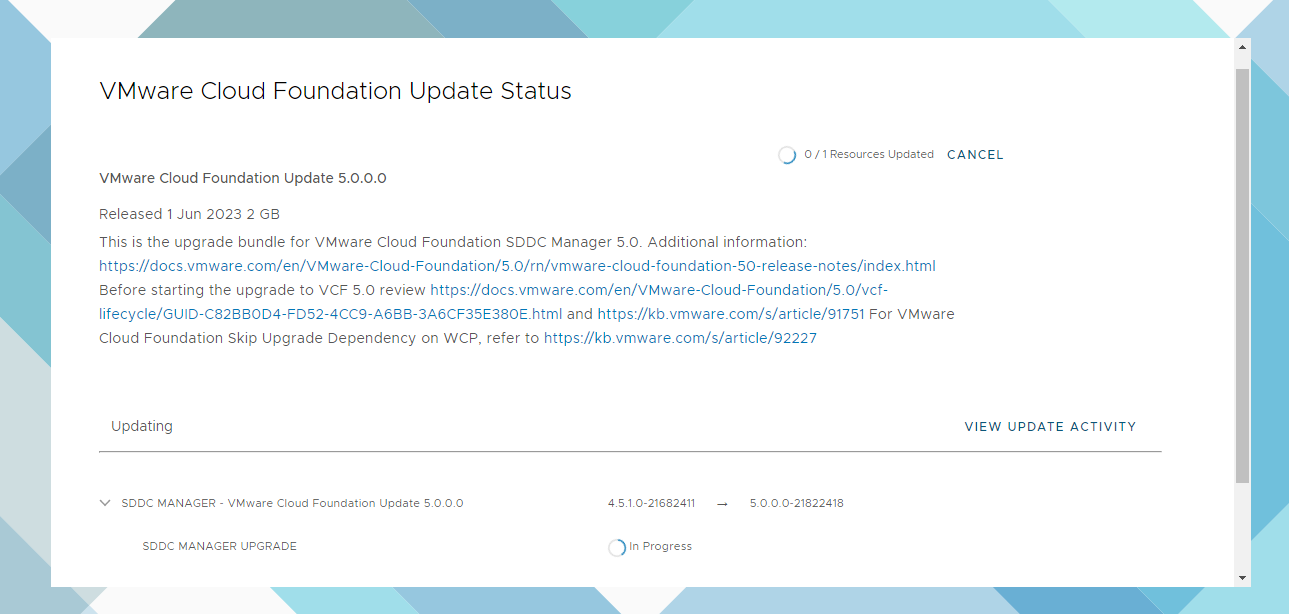
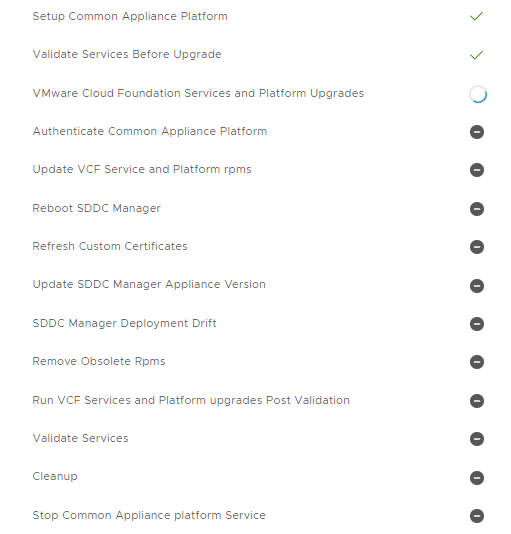
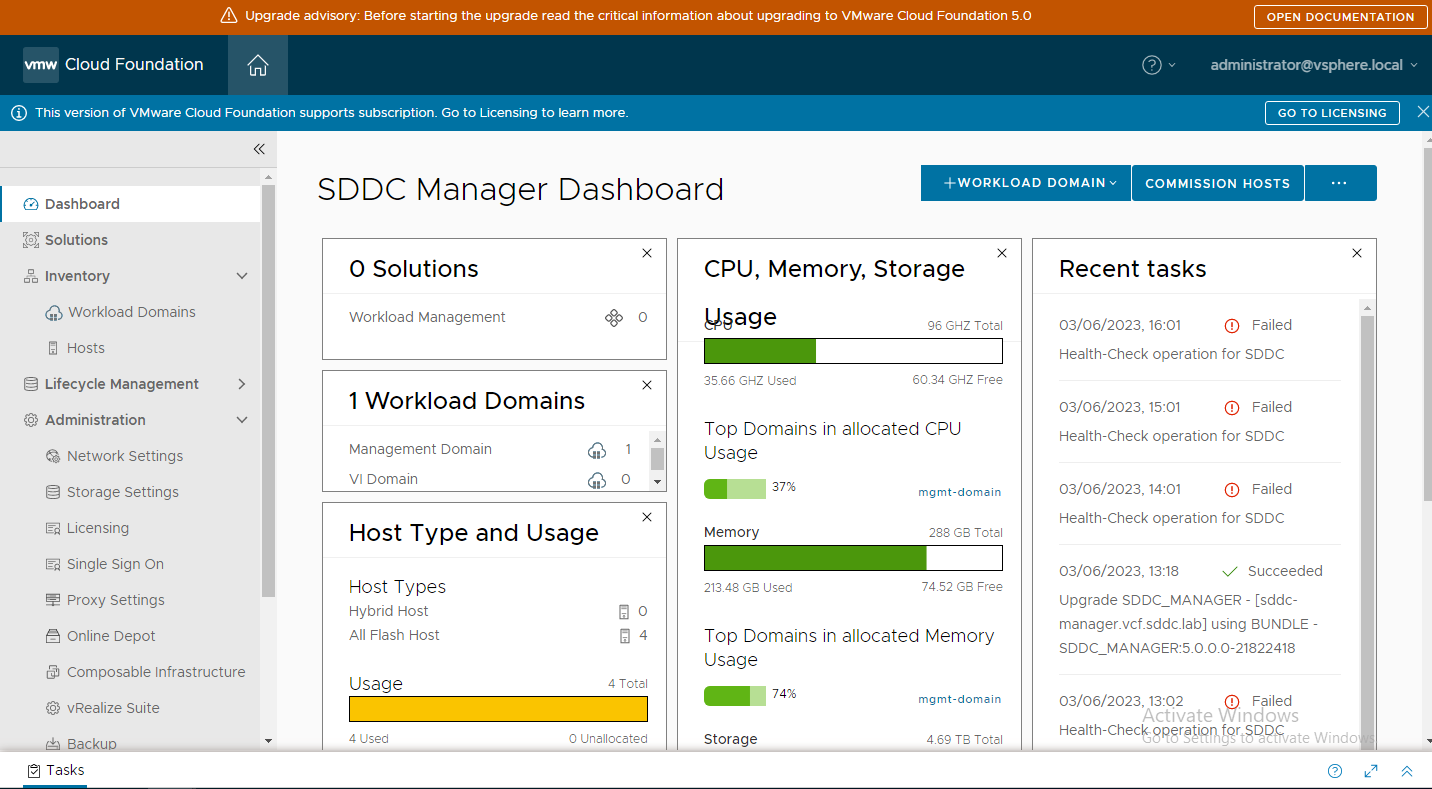
Upgrade Success! At first glance, the SDDC Manager doesn’t look that much different, but let’s look at the new upgrade interface.
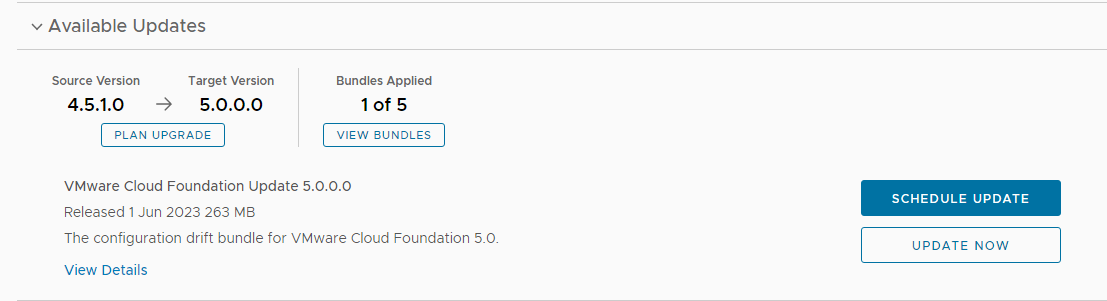
If we click “PLAN UPGRADE” we get a nice table showing the Source & Target BOM versions:
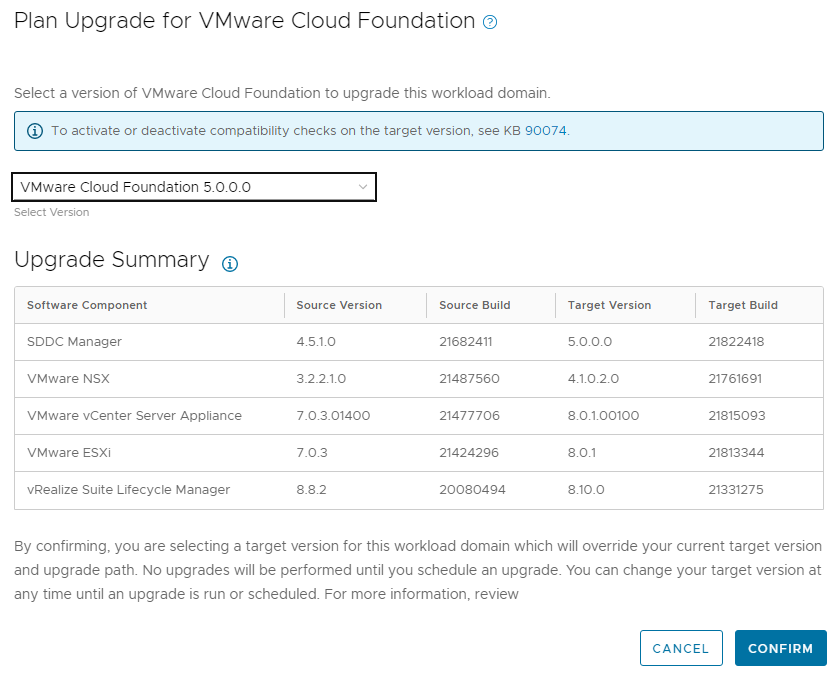
The upgrade order remains the same, next up is the SDDC Manager Config Drift.
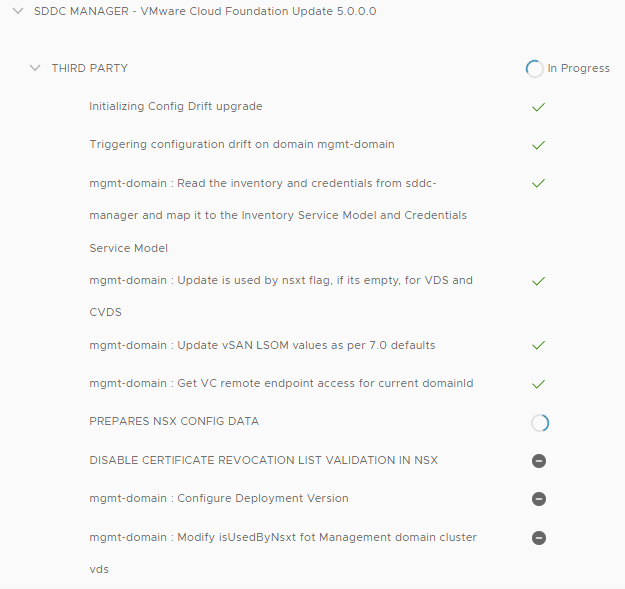
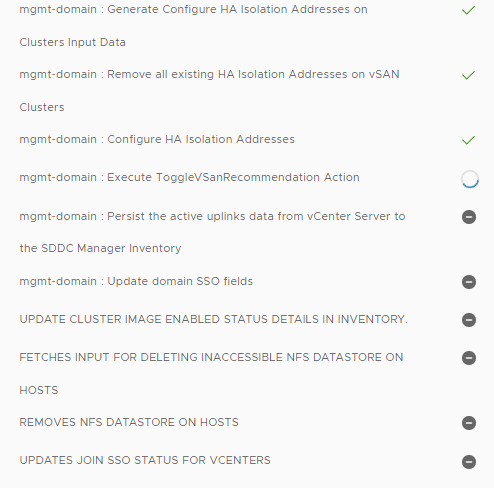
On successful completion, we move onto the NSX-T upgrade.
One other new feature I didn’t mention earlier, is the “VIEW BUNDLES” button. This shows the upgrade progress as we move through the components.
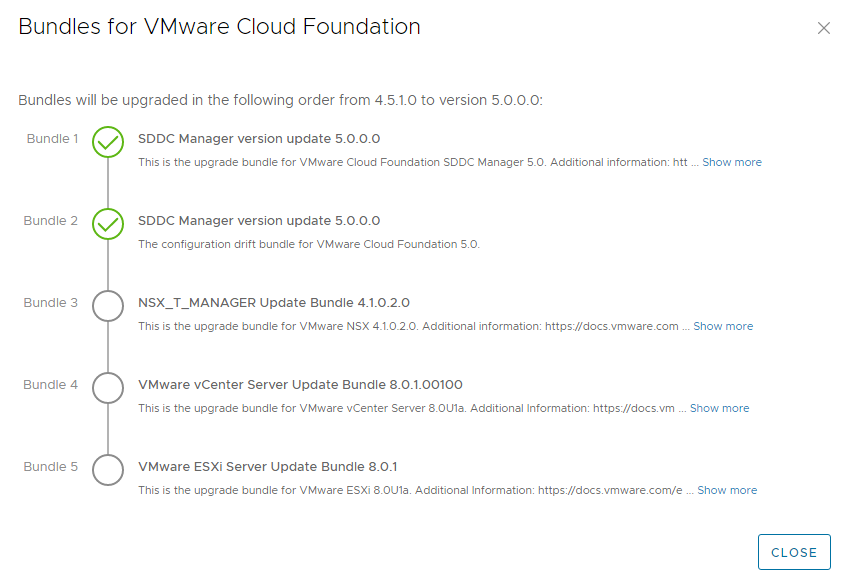
Next up: NSX-T – this workflow looks the same as usual.
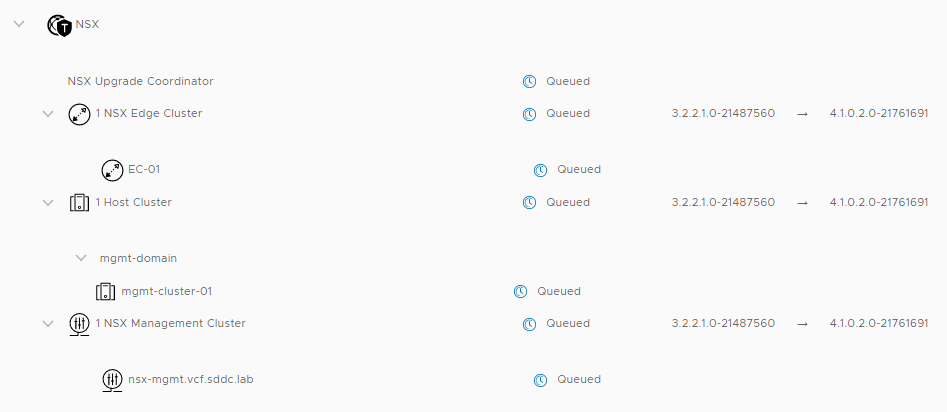
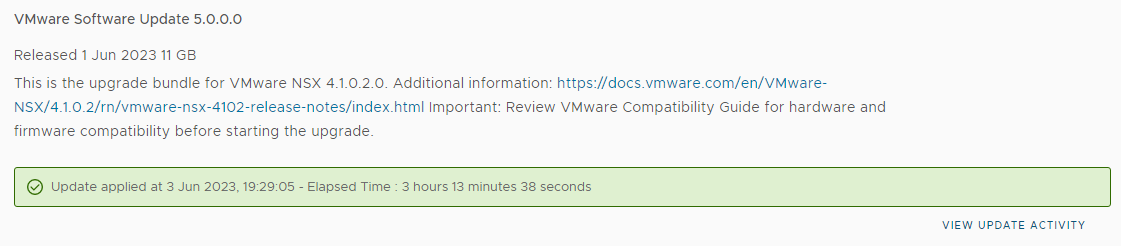
Now it’s time for vCenter. This one is interesting, as we are moving from vCenter 7 to vCenter 8. For those that have done these upgrades outside VCF, you’ll know that the upgrade process will deploy a temporary appliance to migrate the configuration & stats before cutting over.
We must supply a temporary IP address for this appliance, which will be decommissioned when the upgrade completes.
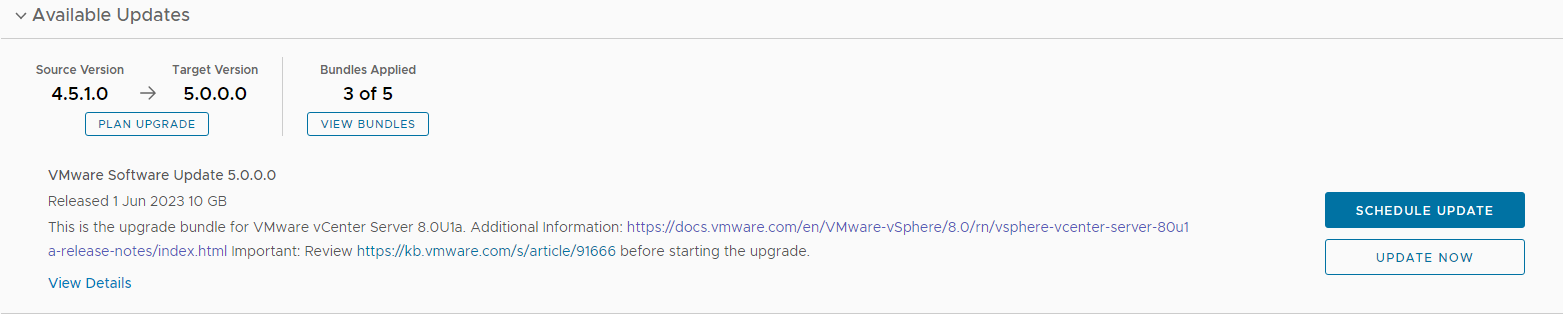
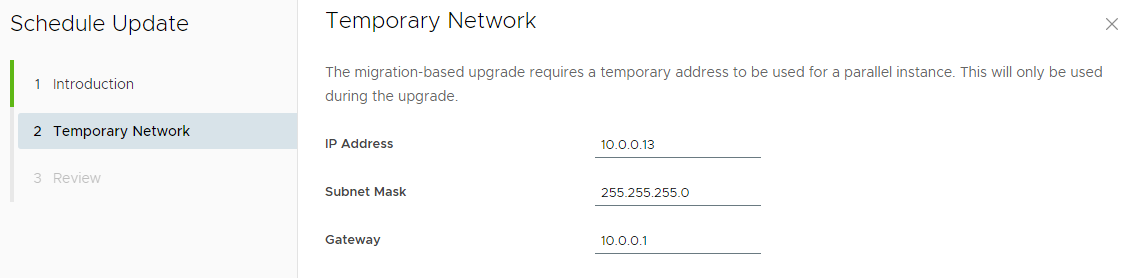
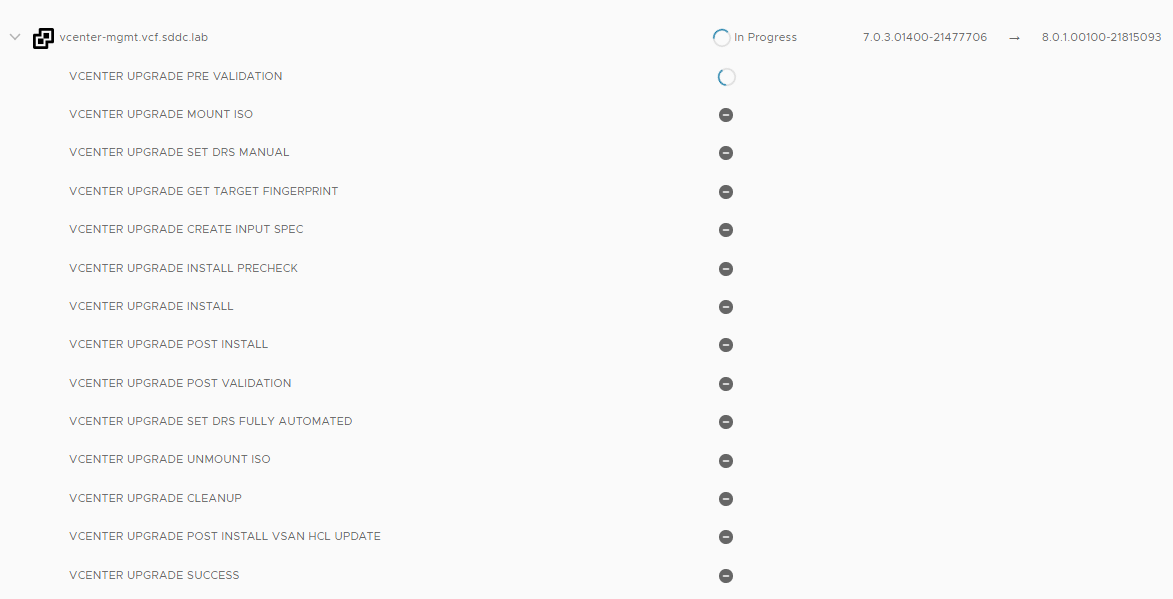
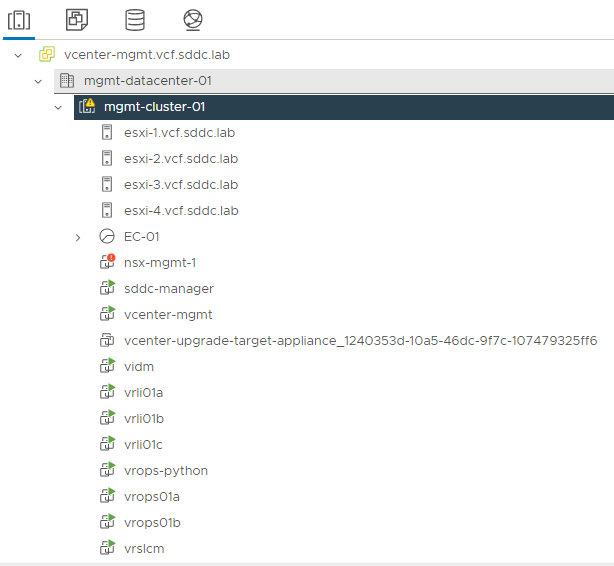
You can watch the progress if you log into the VAMI appliance interface on the temporary IP = https://temp.ip:5480/
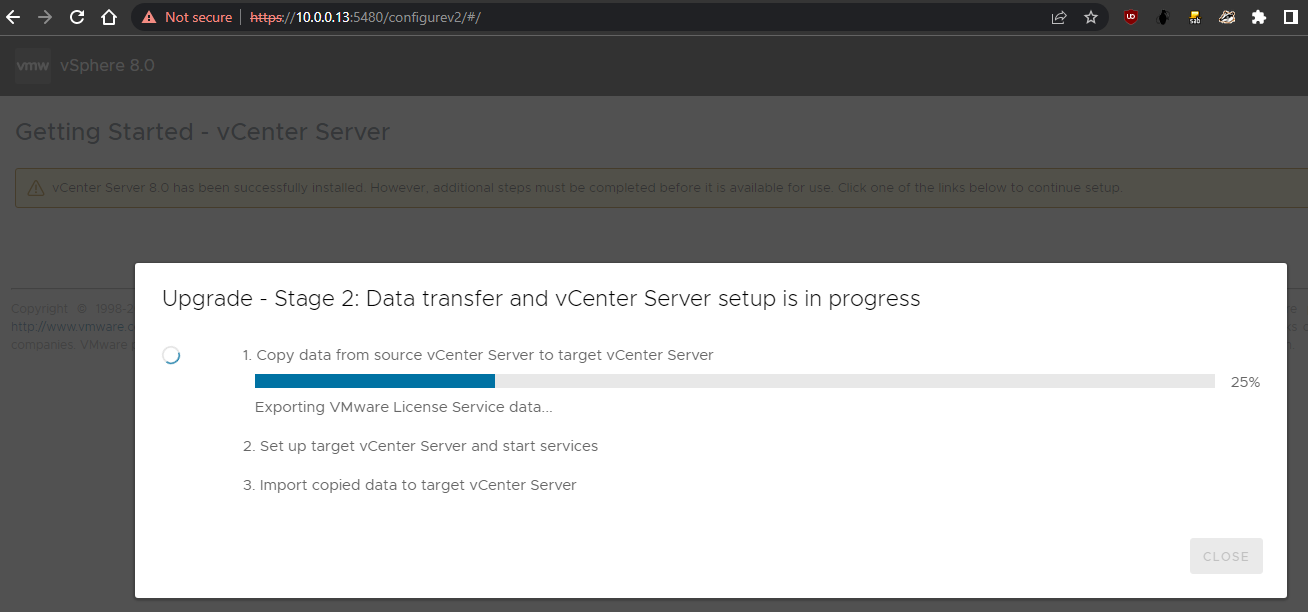
Once complete, let’s look at the bundle list again:
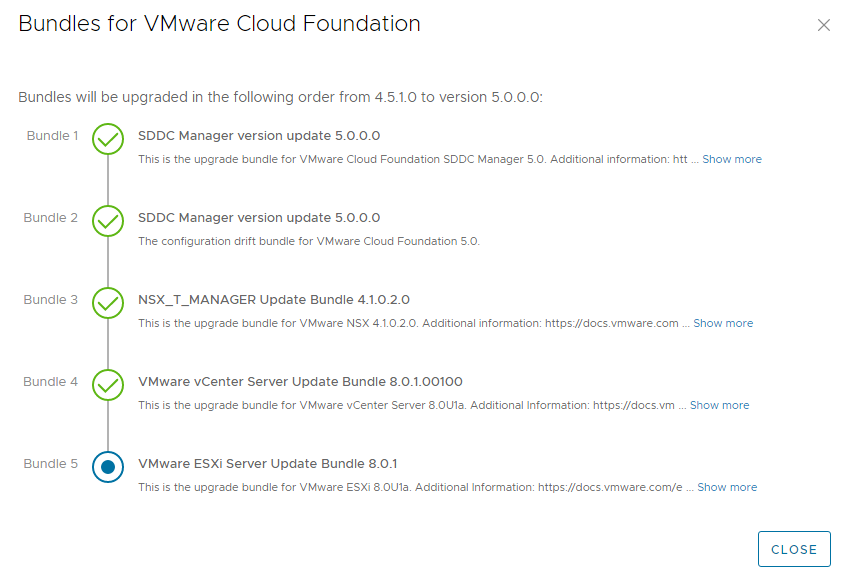
Last component to go is the ESX upgrades.
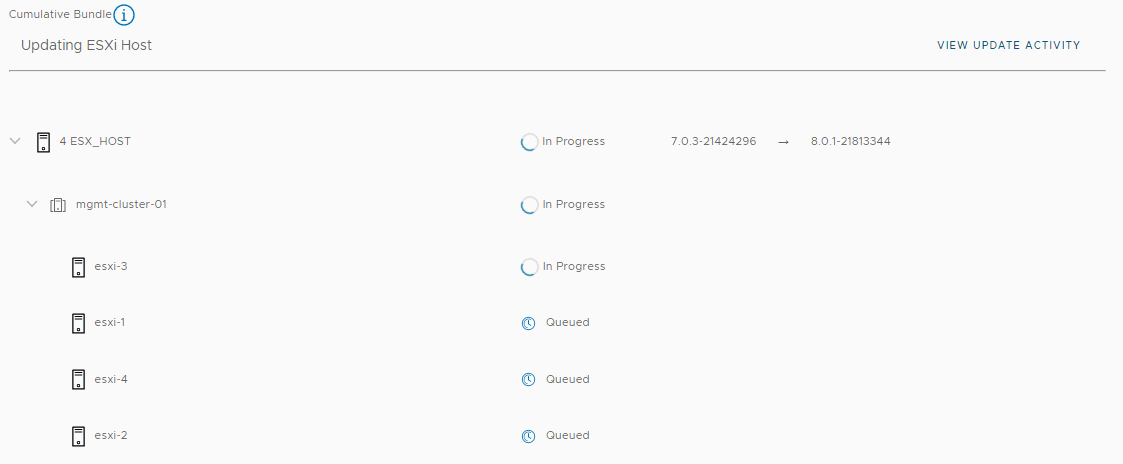
No surprises here, pretty much the same workflows. And that brings the upgrade to an end! Thankfully no failures were experienced and the whole process was pretty smooth!