VCF 5.0 New Licensing Workflow
Today we’ll look at the new licensing workflows in VCF 5.0. If you’ve already had experience with older versions of VCF, you’ll know that the licensing can be a bit fiddly. The SDDC manager doesn’t manage this process end to end, so you end up adding the license keys to SDDC Manager, then manually to your products like vCenter/NSX.
This has been greatly improved in VCF 5, there is now a new workflow that will push the license keys to vCenter/NSX and allocate them to your hosts.
Let’s get into it.
Browse to your domains, select ACTIONS and Update Licenses:
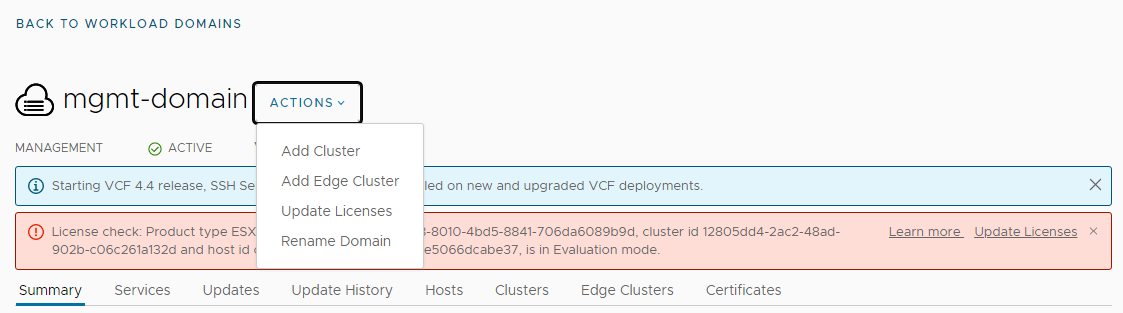
Select the components you want to update:
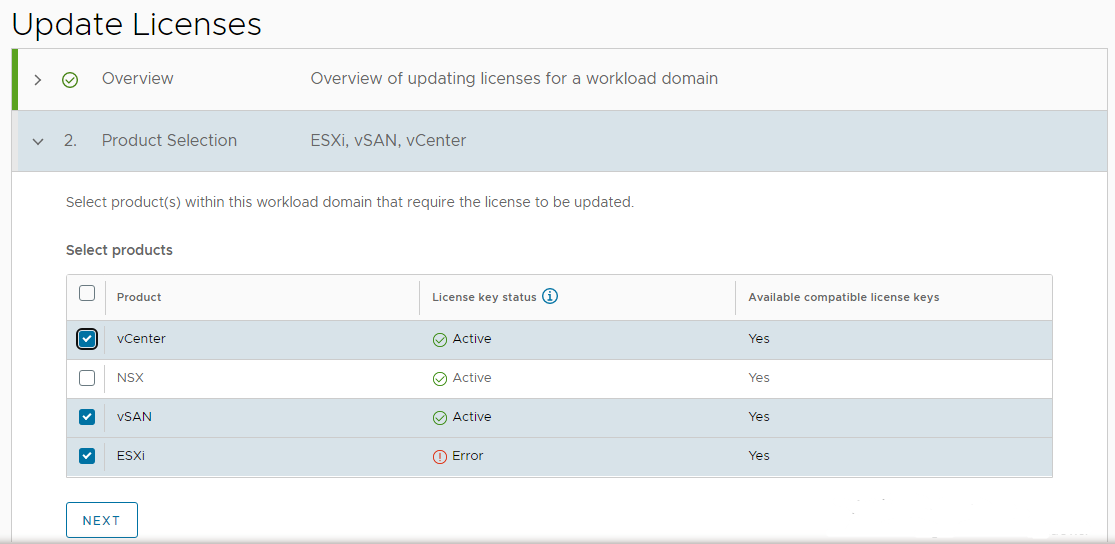
Select the License Key for each Component – These must be entered into the SDDC Manager prior to starting this workflow:
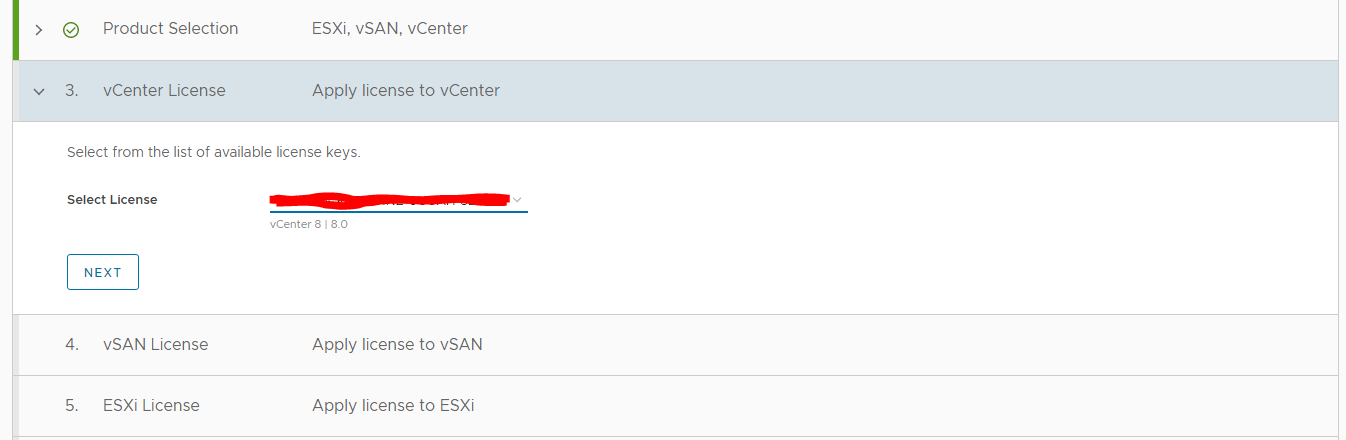
Click through to finish, and you’ll see the task start in SDDC Manager:

That’s it! No more logging into vCenter to re-add the same keys again, and assign to your products. Much easier!