VMware Cloud Foundation 4.5.2 Upgrade
VMware Cloud Foundation 4.5.2 has just been released, let’s take a look at the upgrade process.
Release Notes
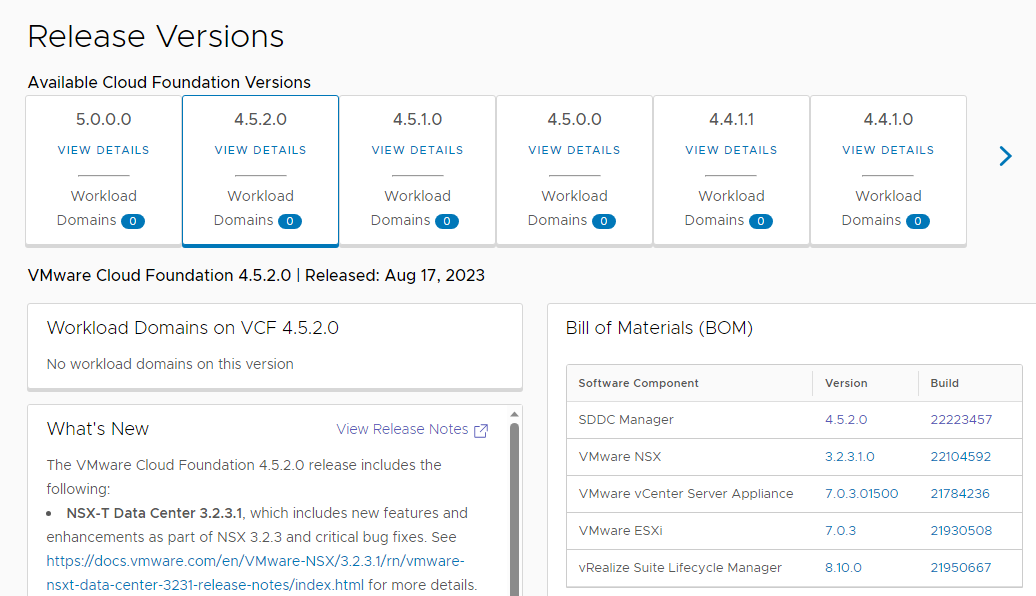
Not much has changed in the upgrade process from an end-user point of view, but my lab environment has a couple of Async Patches installed – we need to begin by enabling the forward upgrade to 4.5.2. This ensures that the async patched components that do not match the VCF 4.5.1 BOM are aliased properly for the forward upgrade path.
Let’s get started.
The Async Documentation specifies how to enable the upgrade:
vcf@sddc-manager [ ~/asyncPatchTool/bin ]$ ./vcf-async-patch-tool --enableVCFUpgrade 4.5.2.0 --du customerconnect@vmware.com --sddcSSOUser administrator@vsphere.local --sddcSSHUser vcf --it ONLINE
The async patch tool will run through its process:
-----------------------------------------------------------------------------
VCF Async Patch Tool - Version: 1.1.0.1-21923289
Documentation: https://kb.vmware.com/s/article/88287
VCF Async Patch Tool Prerequisites:
- Java 8
-----------------------------------------------------------------------------
2023-08-19 23:56:08.420 [WARN ] Before running AP Tool, user can check compatibility matrix present here - https://interopmatrix.vmware.com/Interoperability, to check if patch being enabled is applicable with current environment or not
2023-08-19 23:56:08.510 [INFO ] Log file is generated at /home/vcf/asyncPatchTool/bin/async_patch_tool.log
Refer https://docs.vmware.com/en/VMware-Cloud-Foundation/services/rn/async-patch-tool-release-notes/index.html for the latest AP Tool version.
Please confirm: is AP Tool running the latest version (Y/N)?: Y
2023-08-19 23:56:12.081 [INFO ] Execution will be continued
----------------------------------------------------------------------------------------------------
WARNING
* Have you ensured that the forward VCF release you are going to enable is interoperable with the
current VCF environment, which may or may not have other patches applied to it?
* Have you ensured your vcf version is compatible with AP Tool? AP Tool is only supported on VCF
versions 4.2.1.0 and newer.
* Have you ensured that you are requesting to enable future upgrade to a version less than 5.0 or
greater? The AP Tool does not support enabling future upgrades from 4x to a 5.0 or greater VCF
version. Use the LCM in-product upgrade via the VCF UI (for online SDDC-M environments) and Offline
Bundle Transfer Utility recommended options(for offline SDDC-M environments) to enable future
upgrade to 5.0 or greater. Please make sure that the AP tool --performInventorySync and
--disableAllPatches options are exercised before upgrading to VCF 5.0+ releases.
* Have you applied vcf:vcf 755 (-rwxr-xr-x) permissions on the AP Tool binaries and output directory
(if you have copied the output directory and artifacts over to the SDDC Manager)?
* Have you configured TCP keepalive in your SSH client to prevent socket connection timeouts when
using the Async Patch Tool for long-running operations?
* Have you ensured all the prerequisites mentioned in https://kb.vmware.com/s/article/88287 have
been met?
* Have you verified that this instance is in a healthy state? Run LCM prechecks using SDDC Manager's
UI or public APIs before proceeding.
----------------------------------------------------------------------------------------------------
Please acknowledge that the above requirements are met and press [Y/N] to continue: Y
Enter SDDC Manager Super User (vcf) Password:
Enter SDDC Manager Root User's Password:
2023-08-19 23:56:28.138 [INFO ] Performing chmod 755 permissions to Output Directory /nfs/vmware/vcf/nfs-mount/apToolBundles
2023-08-19 23:56:35.476 [INFO ] Performing chmod 755 permissions to AP Tool Directory /home/vcf/asyncPatchTool
Enter SDDC Manager SSO Password:
Enter Depot User Password:
2023-08-19 23:56:58.940 [WARN ] AP Tool will not perform any interop checks on VCF 4x architecture.
2023-08-19 23:56:58.940 [WARN ] Download directory was not provided, defaulting to directory /nfs/vmware/vcf/nfs-mount/apToolBundles
2023-08-19 23:56:58.974 [INFO ] Downloading latest LCM manifest from depot
2023-08-19 23:57:01.846 [INFO ] Download Progress of : lcmManifest.json : 0.0 MB, Average Speed: 0.08 Mbps
2023-08-19 23:57:02.593 [INFO ] Successfully downloaded latest LCM manifest
2023-08-19 23:57:02.593 [INFO ] Default manifest file found, attempting to read into manifest object.
2023-08-19 23:57:02.715 [INFO ] Default manifest file found, attempting to read into manifest object.
2023-08-19 23:57:06.450 [INFO ] Skip uploading LCM manifest since its version and sequence numbers are smaller or equal to the system lcm manifest
2023-08-19 23:57:06.450 [INFO ] Preparing index files
2023-08-19 23:57:07.776 [INFO ] Download Progress of : index.offline : 0.0 MB, Average Speed: 0.14 Mbps
Do you want to include vRealize bundles (Y/N)?: Y
2023-08-19 23:57:15.164 [INFO ] Generating interim bundles delta file /nfs/vmware/vcf/nfs-mount/apToolBundles/deltaFileDownloaded between source version 4.5.1.0 and target version 4.5.2.0.
2023-08-19 23:57:17.427 [INFO ] Download Progress of : bundle-VMWARE_SOFTWARE-2.1.0-4814901.manifest.sig : 0.0 MB, Average Speed: 0.09 Mbps
...
2023-08-20 00:02:34.718 [INFO ] List of applicable bundles:
2023-08-20 00:02:34.719 [INFO ]
-------------------------------------------------------------------------------------------------------------------------------------------------
Bundle | Product Version | Bundle Size | Bundle Component | Bundle Type
-------------------------------------------------------------------------------------------------------------------------------------------------
bundle-83610 | 4.5.2.0 | 382.1 MB | ESX_HOST-7.0.3-21930508 | PATCH
bundle-87318 | 4.5.2.0 | 8615.4 MB | NSX-3.2.3.1.0-22104592 | PATCH
bundle-88445 | 4.5.2.0 | 2012.6 MB | SDDC_MANAGER_VCF-4.5.2.0-22223457 | PATCH
bundle-88446 | 4.5.2.0 | 250.5 MB | SDDC_MANAGER_VCF-4.5.2.0-22223457 | PATCH (Drift)
bundle-81146 | 4.5.2.0 | 6420.0 MB | VCENTER-7.0.3.01500-21784236 | PATCH
bundle-87319 | 4.5.2.0 | 10618.2 MB | NSX-3.2.3.1.0-22104592 | INSTALL
bundle-81147 | 4.5.2.0 | 8575.4 MB | VCENTER-7.0.3.01500-21784236 | INSTALL
bundle-84015 | 4.5.2.0 | 1091.3 MB | VRSLCM-8.10.0-21950667 | INSTALL
-------------------------------------------------------------------------------------------------------------------------------------------------
2023-08-20 00:02:35.423 [INFO ] Recovering the system for 4.5.2.0 upgrade with download directory /nfs/vmware/vcf/nfs-mount/apToolBundles, instance type ONLINE, skip validations [UPLOADED_BUNDLES_VALIDATION, SDDC_PATCH_COMPATIBILITY_VALIDATION, COMPATIBILITY_VALIDATION, DOWNLOADED_BUNDLES_VALIDATION]
2023-08-20 00:02:35.423 [INFO ] Validating recovery input spec
2023-08-20 00:02:35.469 [INFO ] Validating target version 4.5.2.0 is higher than or equal to current system version
2023-08-20 00:02:35.469 [INFO ] Default manifest file found, attempting to read into manifest object.
2023-08-20 00:02:35.495 [INFO ] Validating recovery bundle download spec
2023-08-20 00:02:35.495 [INFO ] Verifying that a local bundle(s) [bundle-83610, bundle-87319, bundle-87318, bundle-88445, bundle-88446, bundle-81147, bundle-81146, bundle-84015] is present in the directory /nfs/vmware/vcf/nfs-mount/apToolBundles
2023-08-20 00:02:35.924 [INFO ] Skip bundle download, recreation and upload since Bundle with name: bundle-83610 and id: b9462fde-a7d0-4965-b217-cd09bd21bcc5 is already uploaded to LCM
2023-08-20 00:02:37.245 [INFO ] Skip bundle download, recreation and upload since Bundle with name: bundle-87319 and id: fcde592c-7a6c-4c92-a6b3-669833dc6910 is already uploaded to LCM
2023-08-20 00:02:37.541 [INFO ] Skip bundle download, recreation and upload since Bundle with name: bundle-87318 and id: 259b722b-f8b5-4b4c-9e71-4ebe135cd38e is already uploaded to LCM
2023-08-20 00:02:37.828 [INFO ] Skip bundle download, recreation and upload since Bundle with name: bundle-88445 and id: 363bd141-7d19-4287-9c7a-091c11042ca0 is already uploaded to LCM
2023-08-20 00:02:38.205 [INFO ] Skip bundle download, recreation and upload since Bundle with name: bundle-88446 and id: 85192dee-1d47-4211-bbdb-999d604f601f is already uploaded to LCM
2023-08-20 00:02:38.534 [INFO ] Skip bundle download, recreation and upload since Bundle with name: bundle-81147 and id: 659351d3-9d66-45d6-84b0-14451f54cd6f is already uploaded to LCM
2023-08-20 00:02:38.831 [INFO ] Skip bundle download, recreation and upload since Bundle with name: bundle-81146 and id: 4ac2b679-5e5b-43a6-b74b-5fd4e3c978c0 is already uploaded to LCM
2023-08-20 00:02:39.156 [INFO ] Skip bundle download, recreation and upload since Bundle with name: bundle-84015 and id: ce6bf940-2275-4430-90b9-b0bb76519611 is already uploaded to LCM
2023-08-20 00:02:46.523 [INFO ] Validating precheck input spec
2023-08-20 00:02:46.542 [INFO ] Performing precheck - validate no partially upgraded NSX clusters
2023-08-20 00:02:46.555 [INFO ] Performing precheck - validate no in-progress upgrade
2023-08-20 00:02:46.863 [INFO ] Performing precheck - validate no scheduled upgrade
2023-08-20 00:02:47.242 [INFO ] Performing global inventory sync.
2023-08-20 00:02:47.242 [INFO ] Validating inventory sync input spec
2023-08-20 00:02:47.589 [INFO ] Performing inventory sync for entities [VCENTER, ESXI, NSXT_CLUSTER, VXMANAGER]
2023-08-20 00:02:49.427 [INFO ] Constructing version diff for vcenters
2023-08-20 00:02:49.438 [INFO ] Retrieved 1 vcenter(s) from the inventory.
2023-08-20 00:02:50.574 [INFO ] Vcenter e4815725-cf9b-4395-8969-e88ec3b7df6b has inventory version 7.0.3.01500-21784236 and product version 7.0.3.01500-21784236
2023-08-20 00:02:50.594 [INFO ] Constructing version diff for NSX clusters
2023-08-20 00:02:50.605 [INFO ] Retrieved 1 NSX cluster(s) from the inventory.
2023-08-20 00:02:50.968 [INFO ] NSX cluster a585b383-f855-42a0-ad66-97ba78e992b2 has inventory version 3.2.3.0.0-21703624 and product version 3.2.3.0.0-21703624
2023-08-20 00:02:50.969 [INFO ] Constructing version diff for hosts
2023-08-20 00:02:51.006 [INFO ] Retrieved 4 host(s) from the inventory.
2023-08-20 00:02:55.140 [INFO ] Successfully logged in to https://vcenter-mgmt.vcf.sddc.lab:443/sdk
2023-08-20 00:02:55.266 [INFO ] Host esxi-1.vcf.sddc.lab has inventory version 7.0.3-21424296 and product version 7.0.3-21424296
2023-08-20 00:02:55.304 [INFO ] Host esxi-2.vcf.sddc.lab has inventory version 7.0.3-21424296 and product version 7.0.3-21424296
2023-08-20 00:02:55.337 [INFO ] Host esxi-3.vcf.sddc.lab has inventory version 7.0.3-21424296 and product version 7.0.3-21424296
2023-08-20 00:02:55.373 [INFO ] Host esxi-4.vcf.sddc.lab has inventory version 7.0.3-21424296 and product version 7.0.3-21424296
2023-08-20 00:02:55.379 [INFO ] Generating inventory output for [VCENTER, ESXI, NSXT_CLUSTER, VXMANAGER, VRSLCM, VRA, VRLI, VROPS]
2023-08-20 00:02:55.393 [INFO ] No VXM available in inventory.
2023-08-20 00:02:55.403 [INFO ] No VRA instances available in inventory.
2023-08-20 00:02:55.503 [INFO ] Saving inventory metadata as csv in tool directory: global_inventory_1692489775503.csv
2023-08-20 00:02:55.513 [INFO ] Successfully completed global inventory sync.
2023-08-20 00:02:55.514 [INFO ] Updating telemetry details of operation: PERFORM_INVENTORY_SYNC
2023-08-20 00:02:55.595 [INFO ] Added operation PERFORM_INVENTORY_SYNC and its status SUCCESS to async patch tool metrics
2023-08-20 00:02:56.683 [INFO ] Successfully updated telemetry details of operation: PERFORM_INVENTORY_SYNC
2023-08-20 00:02:56.683 [INFO ] There are no bundles enabled by AP-Tool to disable.
2023-08-20 00:02:56.683 [INFO ] Required bundles: []
2023-08-20 00:02:56.689 [INFO ] Validating required bundles are all uploaded.
2023-08-20 00:02:56.690 [INFO ] Performing version aliasing for the recovery workflow
2023-08-20 00:03:00.000 [INFO ] Backup current LCM VersionAlias.yml to: /opt/vmware/vcf/lcm/lcm-app/conf/versionAliasBackups/VersionAlias-1692489779999.yml.bak
2023-08-20 00:03:07.653 [INFO ] Getting version domain id map for NSX
2023-08-20 00:03:07.663 [INFO ] Applying version aliases for the component: NSX
2023-08-20 00:03:08.079 [INFO ] Successfully applied version alias for various components
2023-08-20 00:03:08.080 [INFO ] Version Aliasing of bundle type NSX is completed
2023-08-20 00:03:08.346 [INFO ] Getting version domain id map for VCENTER
2023-08-20 00:03:08.354 [INFO ] Applying version aliases for the component: VCENTER
2023-08-20 00:03:08.354 [INFO ] Successfully applied version alias for various components
2023-08-20 00:03:08.354 [INFO ] Version Aliasing of bundle type VCENTER is completed
2023-08-20 00:03:08.636 [INFO ] Getting version domain id map for HOST
2023-08-20 00:03:08.651 [INFO ] Applying version aliases for the component: HOST
2023-08-20 00:03:08.651 [INFO ] Successfully applied version alias for various components
2023-08-20 00:03:08.652 [INFO ] Version Aliasing of bundle type HOST is completed
2023-08-20 00:03:08.668 [INFO ] Successfully recovered the system for target version 4.5.2.0 upgrade
2023-08-20 00:03:08.668 [INFO ] Updating telemetry details of operation: ENABLE_VCF_UPGRADE
2023-08-20 00:03:08.686 [INFO ] Added operation ENABLE_VCF_UPGRADE and its status SUCCESS to async patch tool metrics
2023-08-20 00:03:08.886 [INFO ] Successfully updated telemetry details of operation: ENABLE_VCF_UPGRADE
2023-08-20 00:03:08.886 [INFO ] Copying log file for SOS collection to /var/log/vmware/vcf/lcm/tools/asyncpatchtoolNow that we have the environment prepared, we can begin. Start with the pre-checks to ensure a healthy state of your environment, and resolve any issues that might block the upgrade.

From here, the upgrade process is pretty similar to past upgrades.
The component order will be SDDC Manager, SDDC Configuration Drift, NSX, vCenter then ESXi.
SDDC Manager:
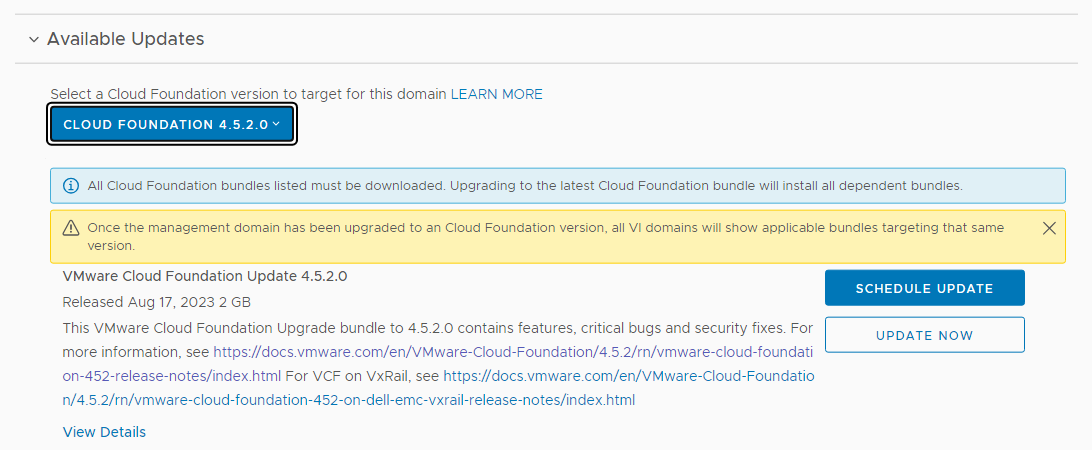
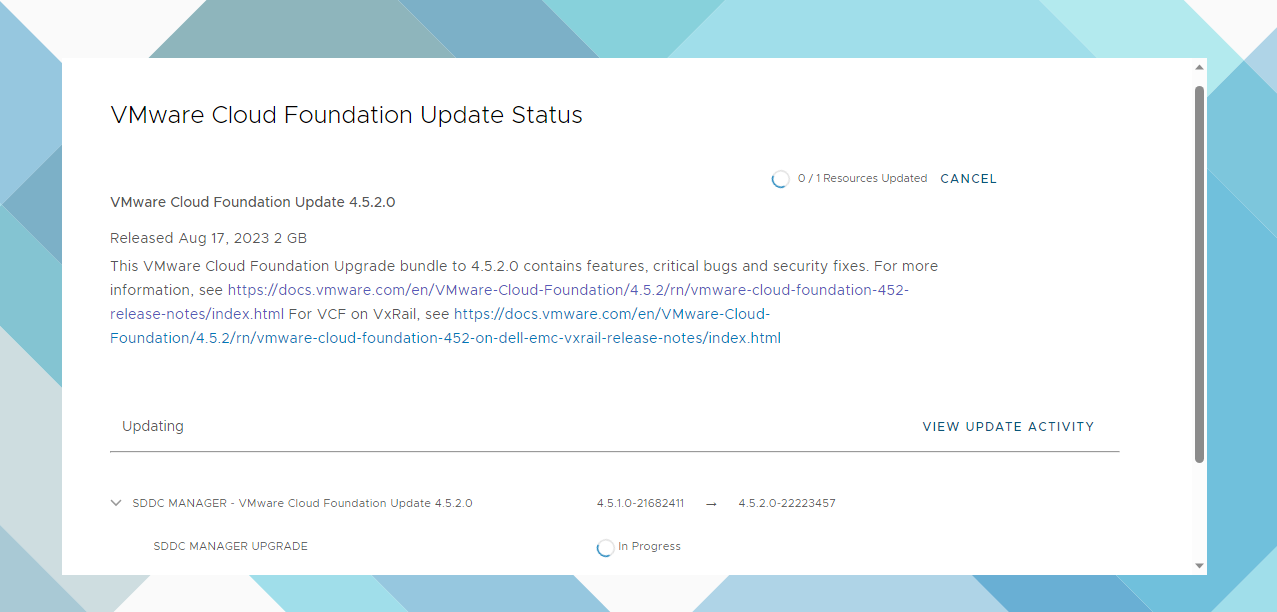
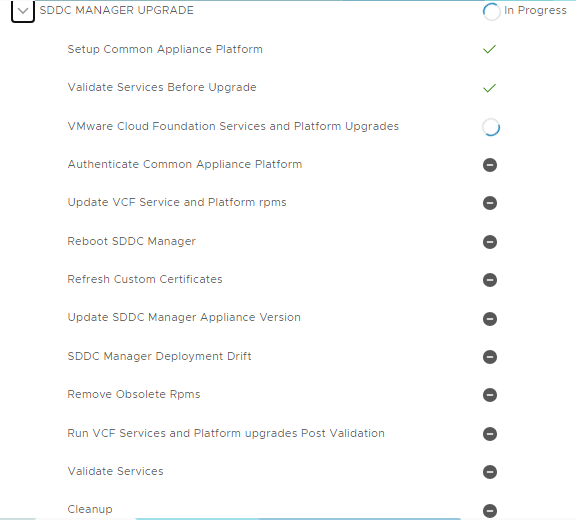
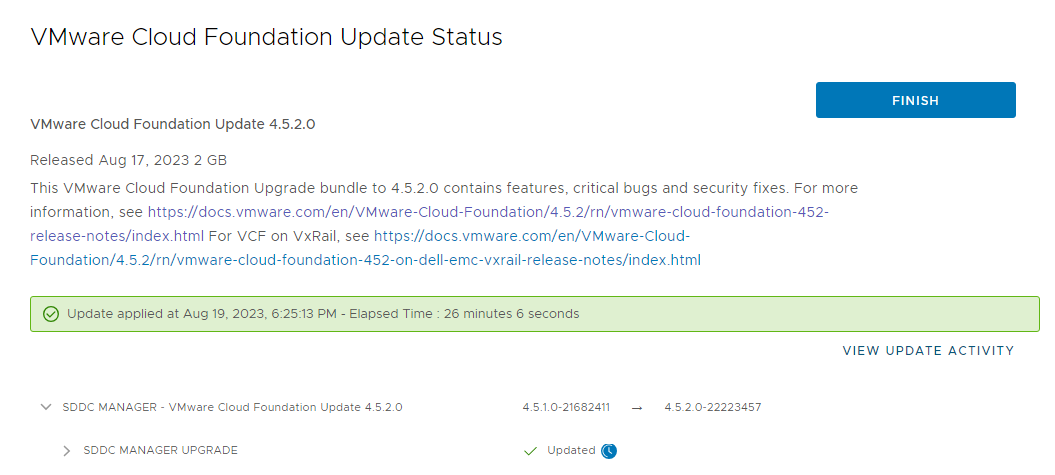
SDDC Configuration Drift:
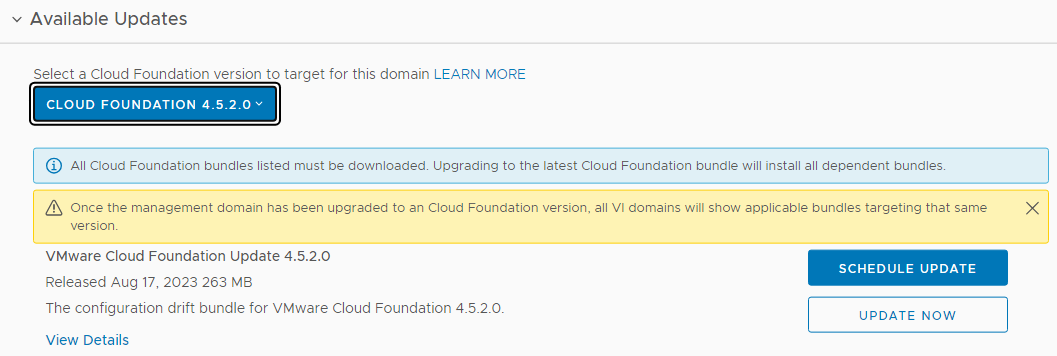
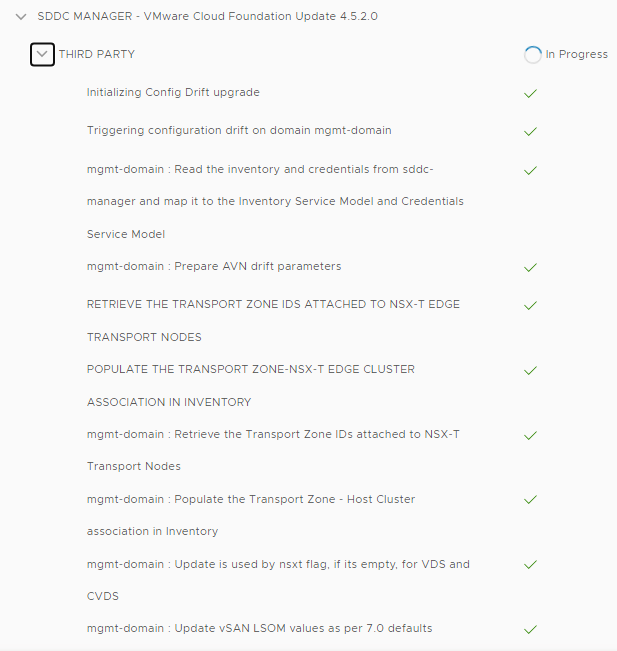


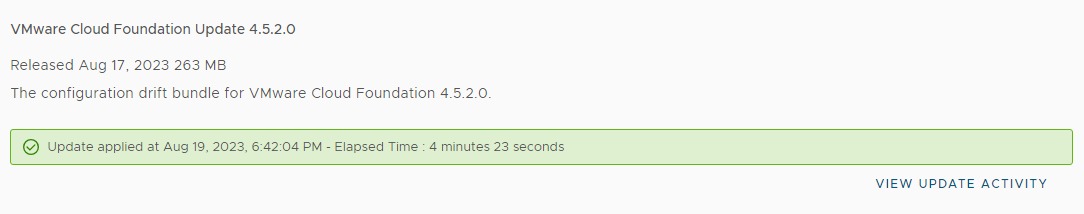
NSX-T:
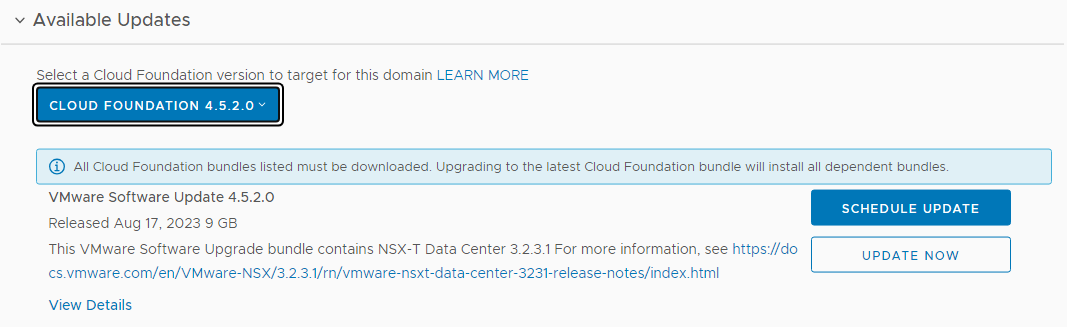
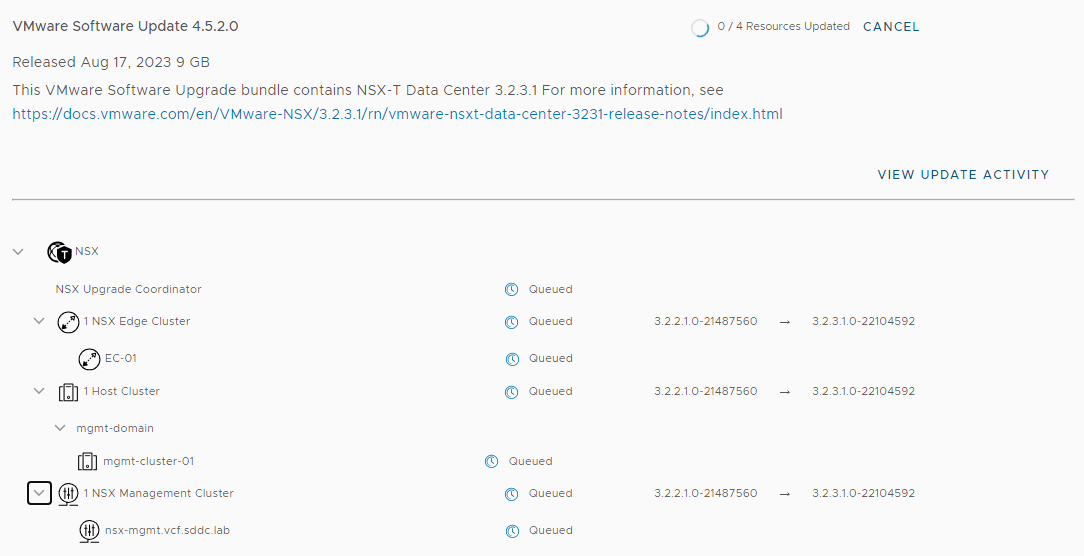
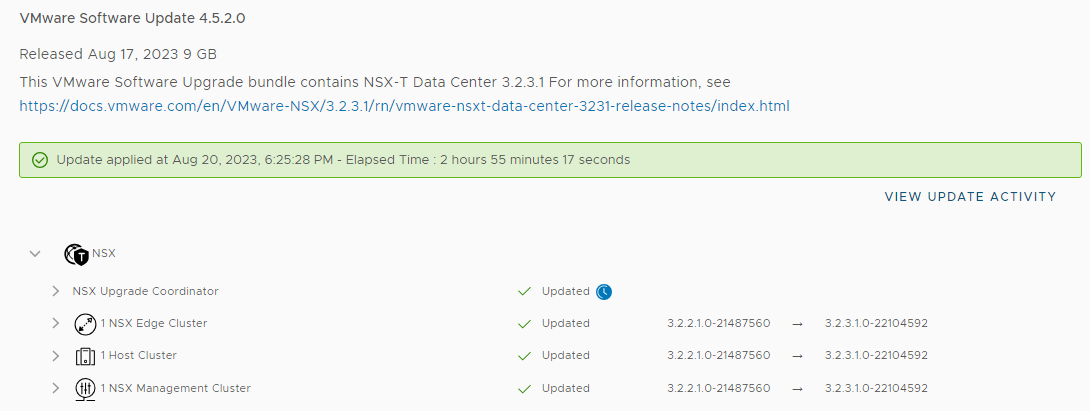
vCenter – my lab environment already has the vCenter Async patch VCENTER:7.0.3.01500-21784236 applied – since this matches the VCF 4.5.2 BOM this component will be skipped.
Lastly – ESXi:

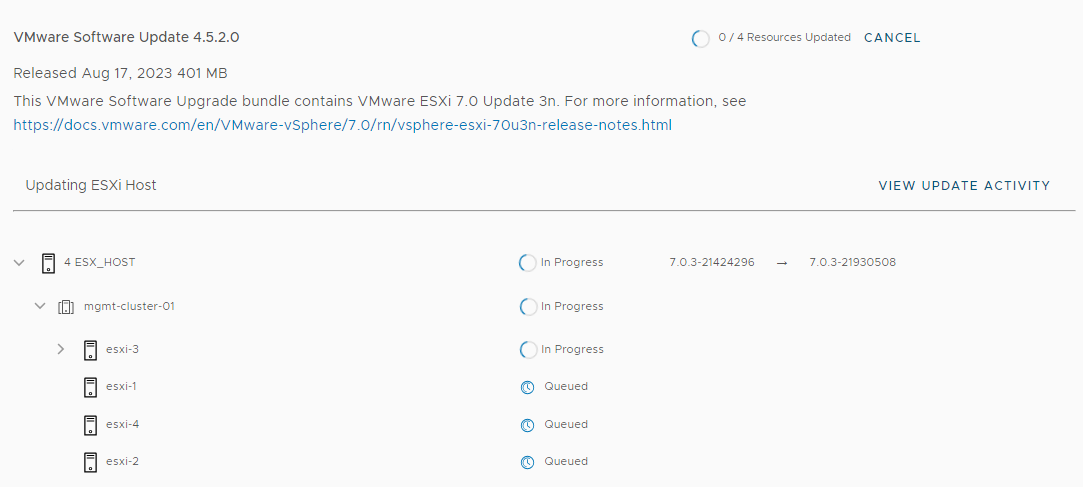
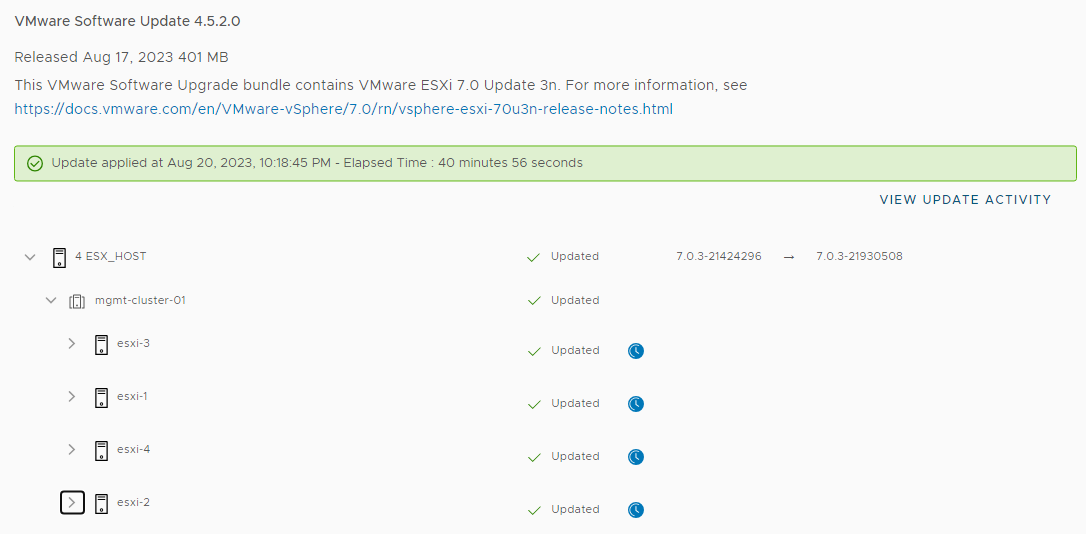
Success! That’s it, the upgrade is now complete.