VCF 5.2.x to 9 Upgrade – Part 2 (VCF Operations Import)
Note: Steps were performed using a beta build of VCF 9, make sure you check the latest documentation to ensure you have the official procedure.
My upgrade environment consists of a Holodeck build with source version VCF 5.2.1. In Part 1 of this series, I performed the upgrade of the Management Domain to VCF 9. Continuing on in this post, we’ll cover the deployment of VCF Operations & Fleet Management, and then import the VCF 9 environment.
Just a warning – you might require different steps for your environment, depending on whether you already have Aria Operations deployed with VCF/SDDC Manager Integration.
First up, we deploy the VCF Operations 9 OVF. This is just a standard OVF deployment:
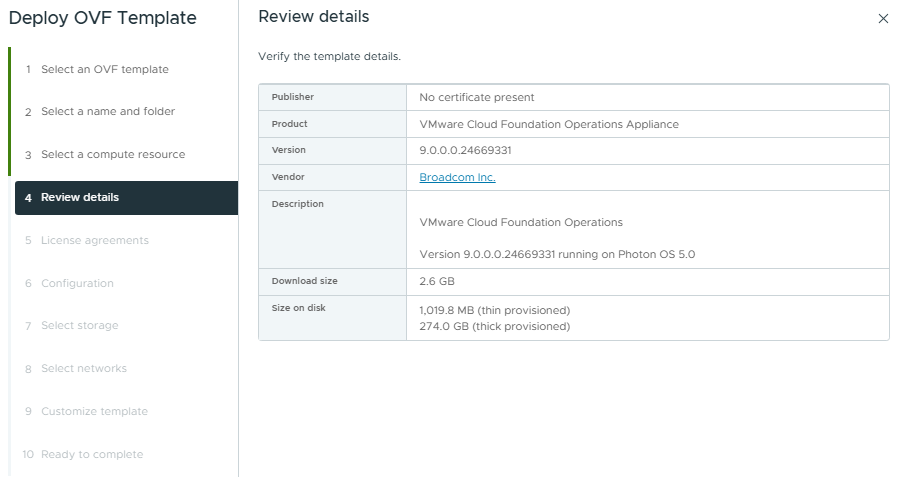
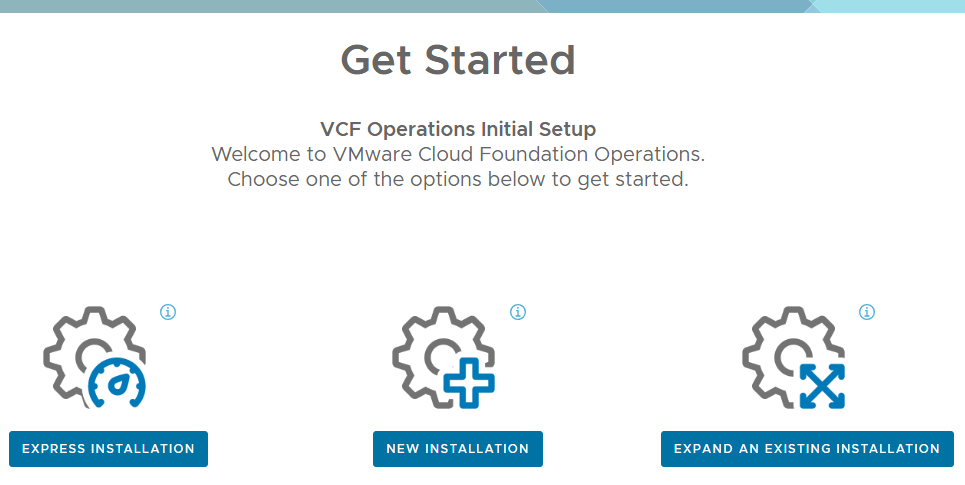
Click through the wizard to configure your VCF Operations cluster.
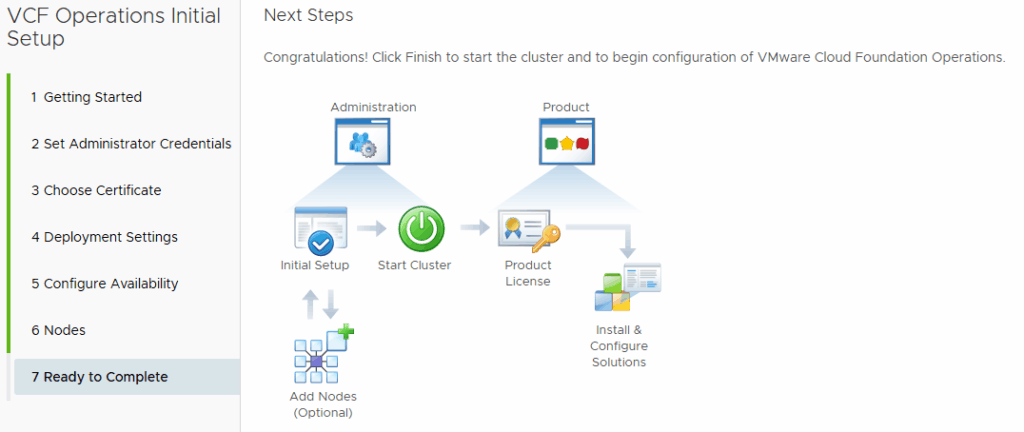
Once completed, start the cluster and we can deploy a cloud proxy collector.
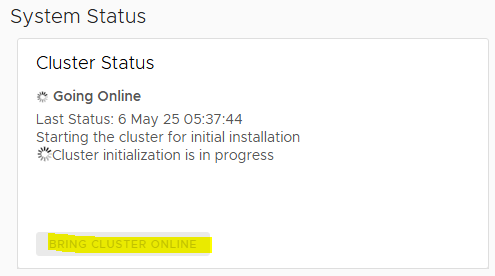
We also need to deploy the fleet management appliance (this is the replacement for Aria Suite Lifecycle). Again, this is just a simple OVF deployment so run through the wizard.
Now we have VCF Operations, Cloud Proxy Collector and Fleet Management deployed – we can begin to configure it in prep for the VCF upgrade.
First, we register the Fleet Management appliance to Operations. This is done in the admin UI
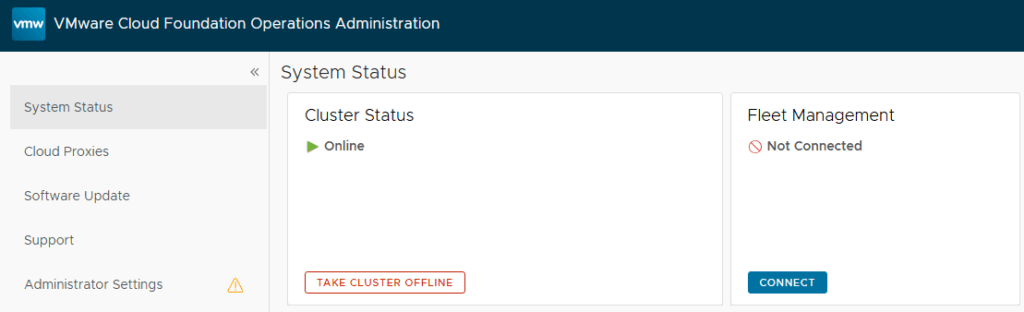
Click Connect, fill the details to match your environment and click “Test Connection”
Accept the cert and click next.
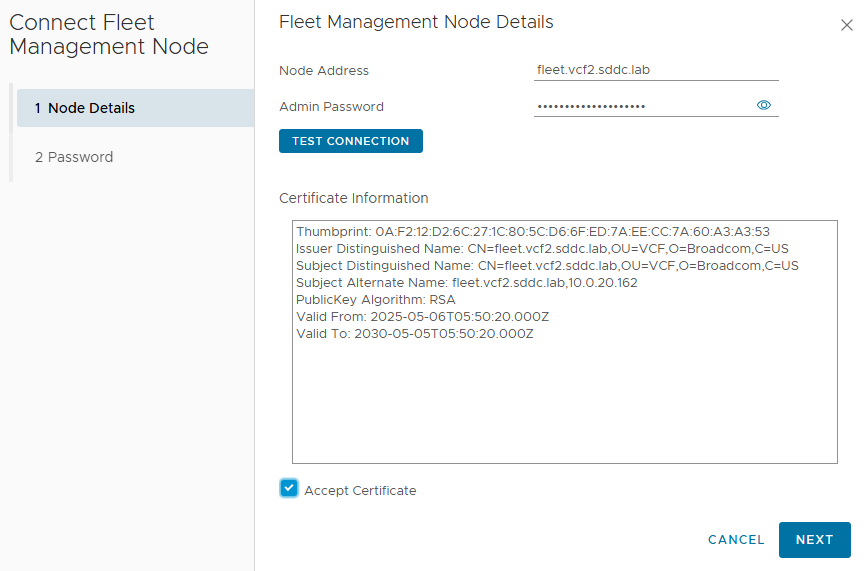
Then when prompted enter the VCF Operations admin password and click Finish.
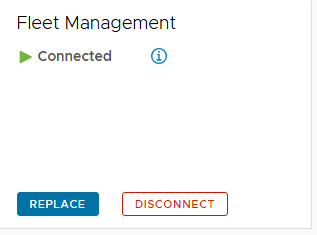
Now we can browse to the Lifecyle section of Operations and configure the depot.
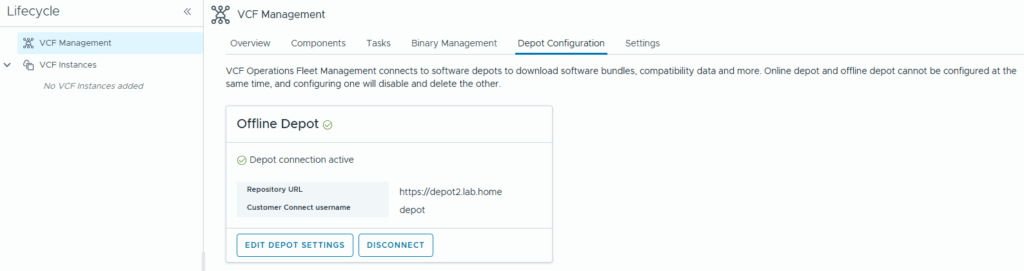
Because this is a new Operations instance, we need to add the VCF account integration for our existing 5.2.x environment.
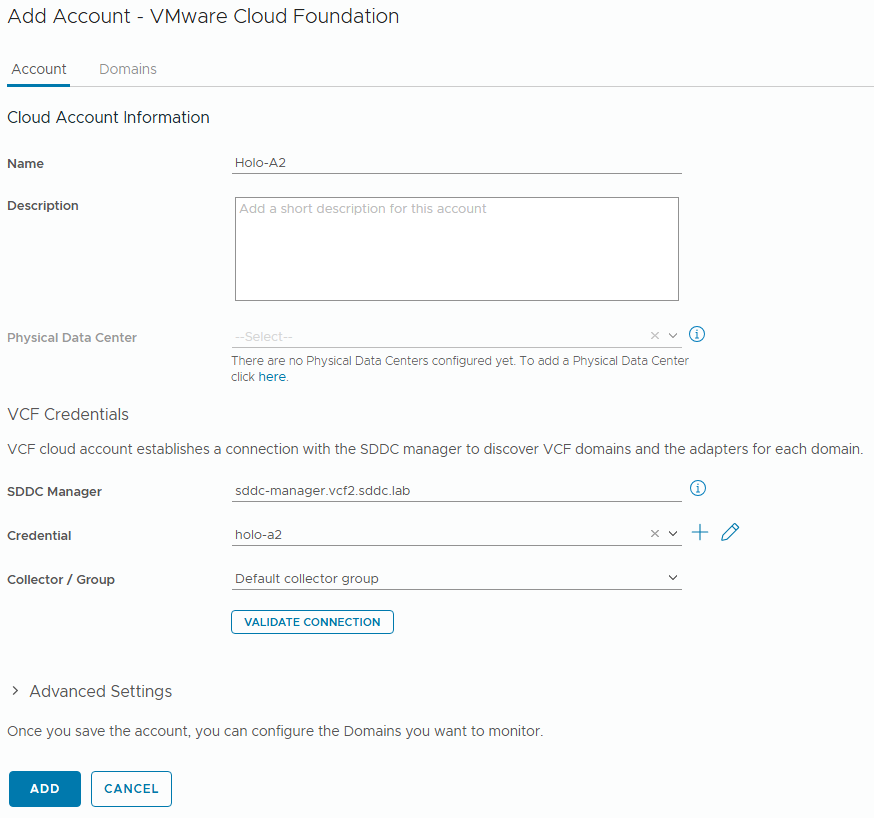
Make sure everything is collecting:
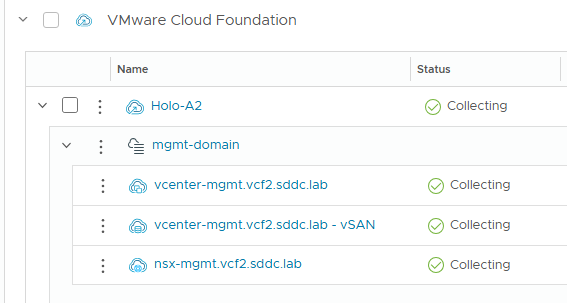
Now we can configure the deployment target in Fleet Management. Browse to Fleet Management / Lifecycle / VCF Management / Settings.
Under Deployment targets, we can add the VCF Instance we configured earlier
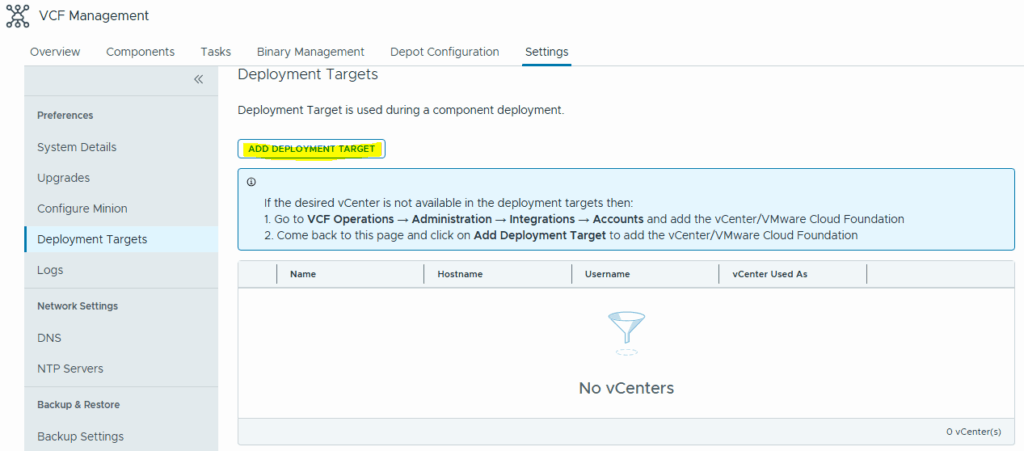
Select the Management Domain vCenter, and click Validate – if all is ok then click “Add”
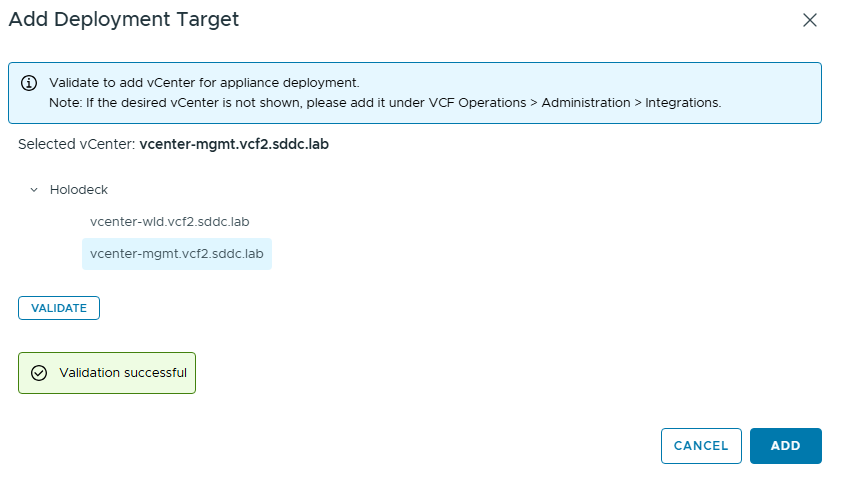
You’ll see the vCenter listed in the deployment targets now.
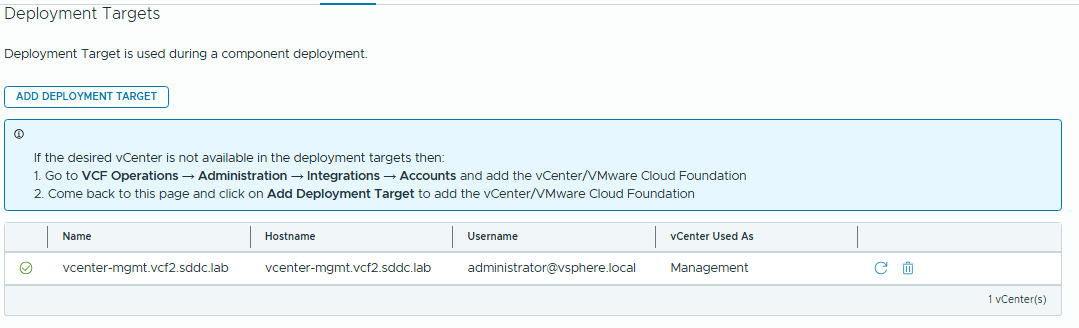
We also need to import the VCF Operations deployment into Fleet Management – This process is similar to importing an environment in Aria Lifecycle.
Browse to Fleet Management / Lifecycle and click “Import” on the VCF Operations Instance.
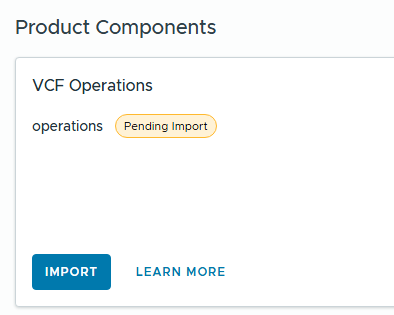
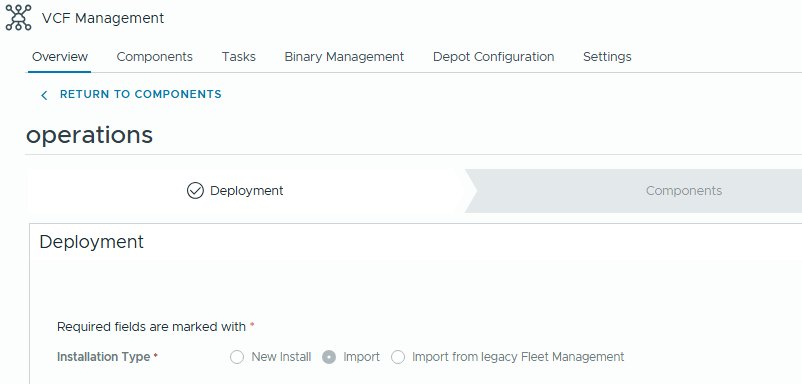
Click Next.
Now, add the root password for the Operations instance and click Next.

Click Next again, then Submit on the review screen. This will start the import process.
I initially got an error that SSH wasn’t enabled on my cloud proxy, so resolved that and continued.
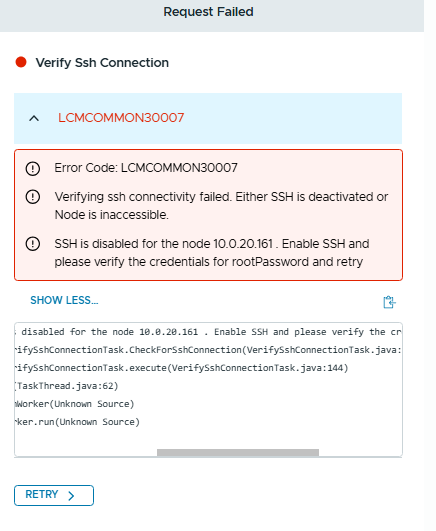
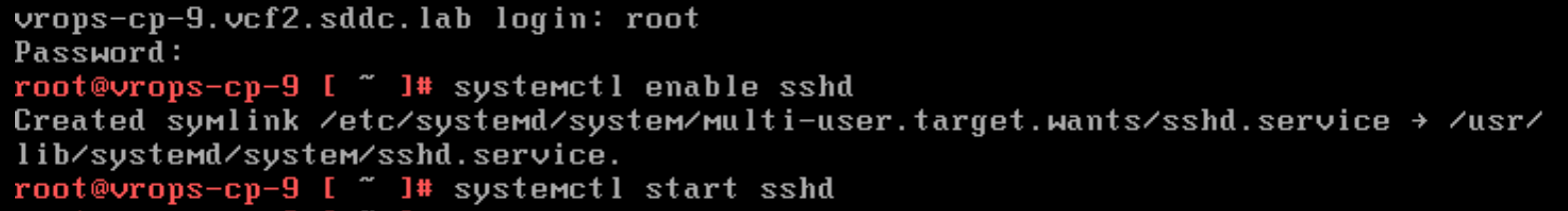
Now we’ll see the VCF Ops instance successfully imported,
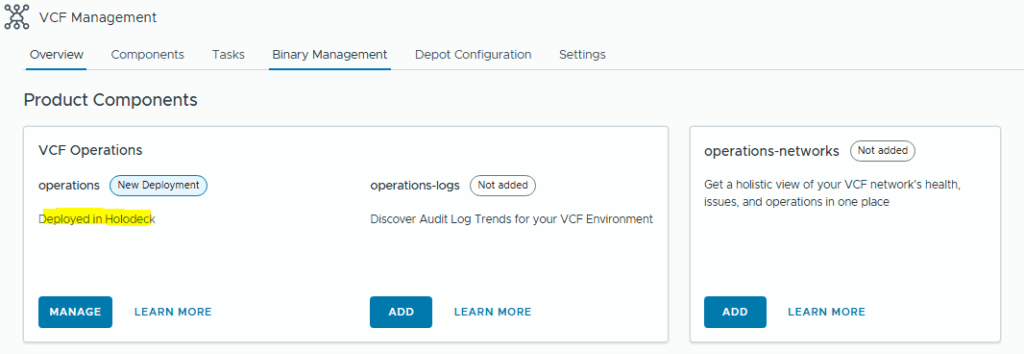
So that’s it for the Management Domain, we’ve successfully completed the upgrade and Operations environment import. In Part 3 I’ll be showing the Workload domain upgrade in the new interface, and demonstrating the steps to migrate the Baseline cluster over to an Image mode cluster.