VCF 9 – Deploy New Workload Domain
Welcome back, in today’s post we’ll be covering the method to deploy a new Workload Domain with VCF 9. As you’ll now be aware, a lot of the functionality has now moved away from the SDDC Manager and into VCF Operations.
First, we need to commission the 3x ESX hosts are are planning to use for this cluster. We now commission hosts from the Management Domain vCenter. Browse to Global Inventory Lists / Hosts.
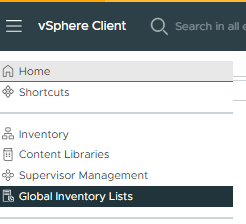
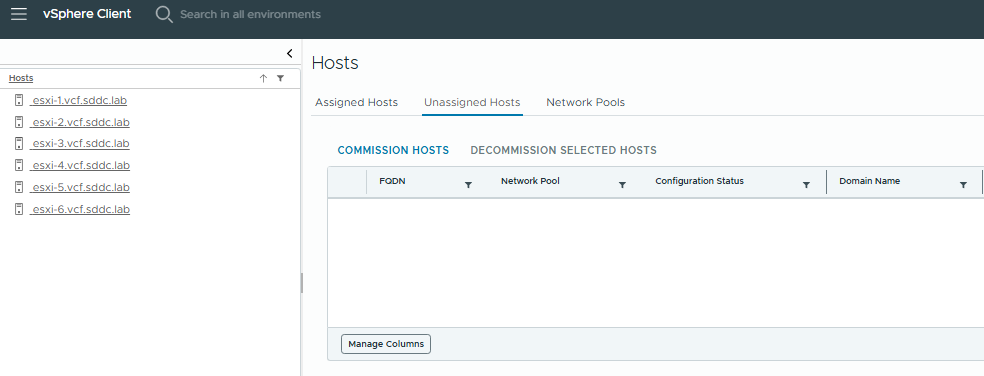
From here, we can create the required Network Pools (I’ll be using the same as the Management Domain) and commission the hosts.
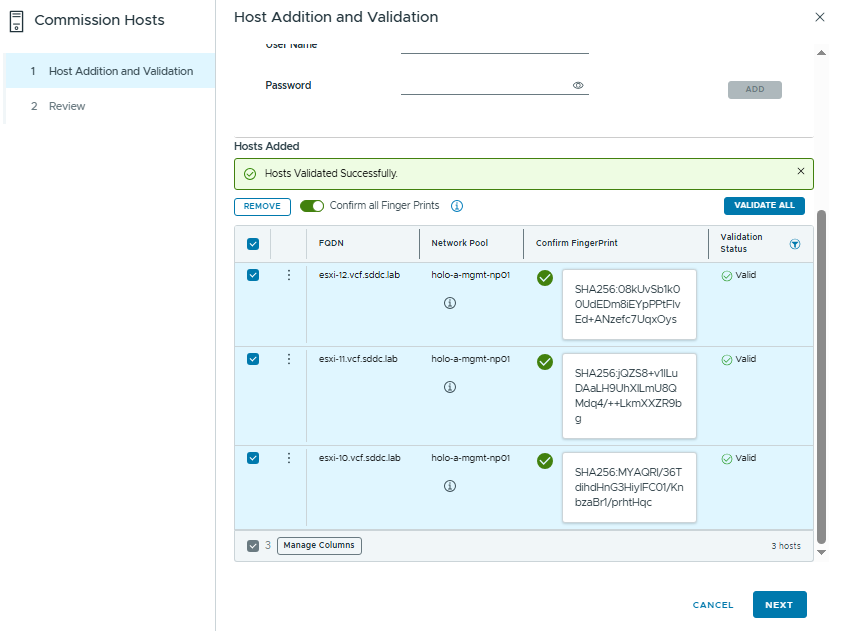
After the hosts are successfully commissioned, browse to VCF Operations / Inventory then click Detailed View. Under Holo-A Click “Add Workload Domain”
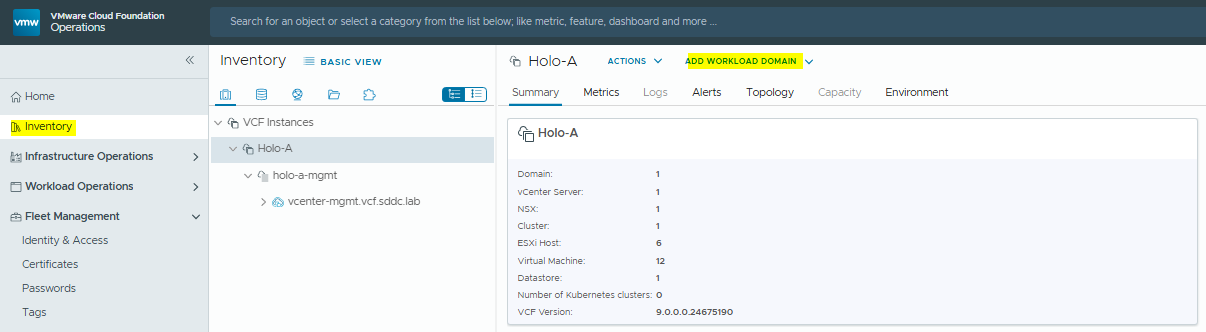
There’s options to either import, or deploy new – we’ll be deploying new. Validate your pre-requisites are in place, then click “Proceed”
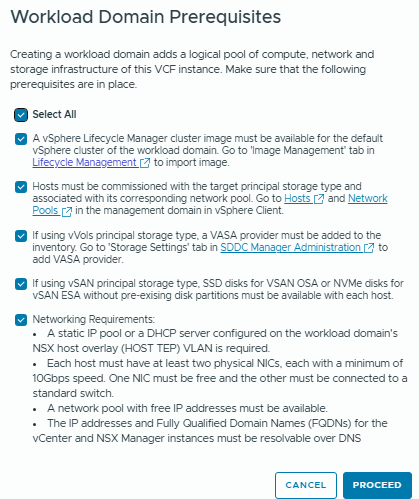
Name the WLD Domain, and we also need to provide the sso domain here. VCF 9 is moving away from ELM, so we don’t join an existing SSO Domain – we’ll use the VCF Identity Broker to handle the SSO.
vSphere Supervisor adds Kubernetes support, but I’ll cover that in a future post – leaving it disabled for this example.
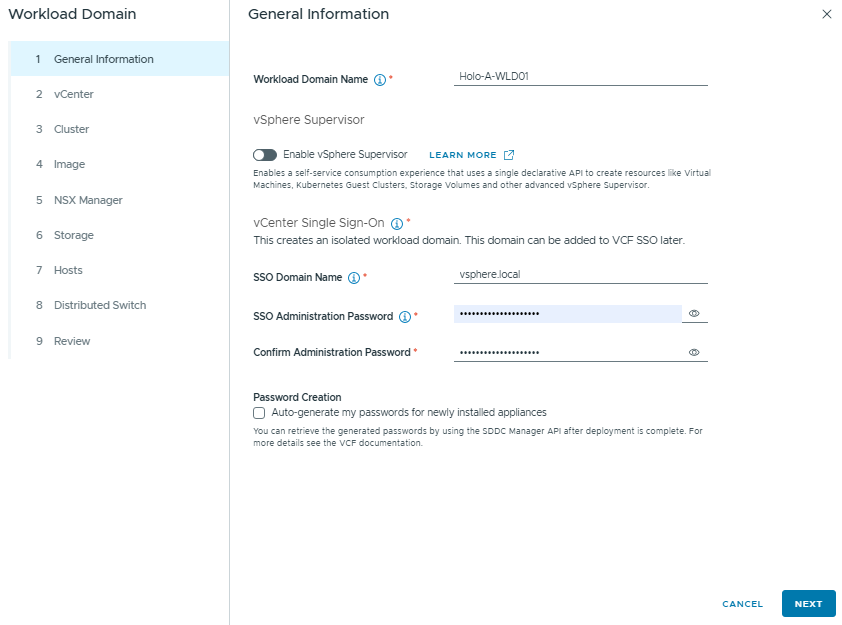
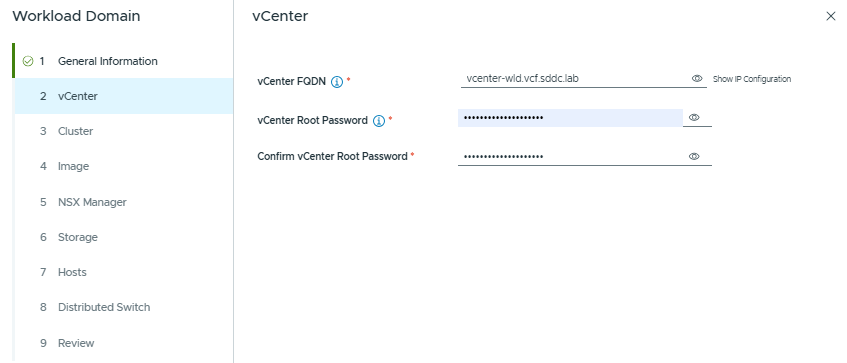
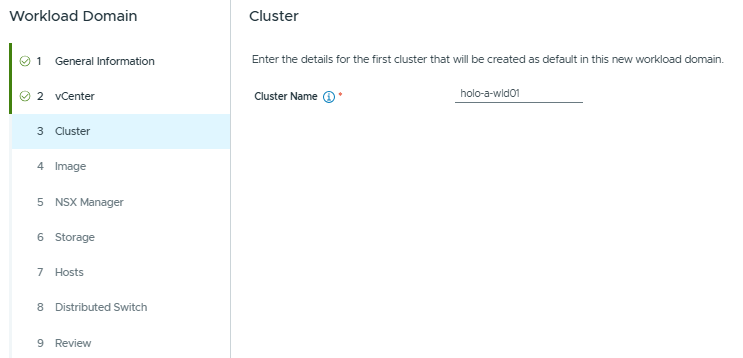
Select the Image used for the WLD Domain. I can just use a default as it’s a nested lab, but ensure you have an image created that includes your hardware vendor tools/addons.
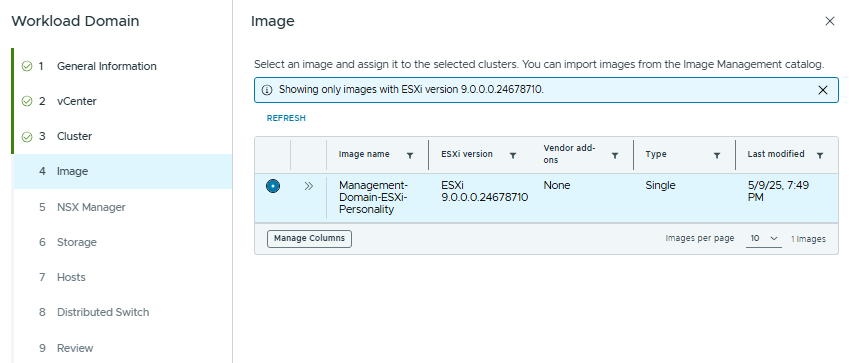
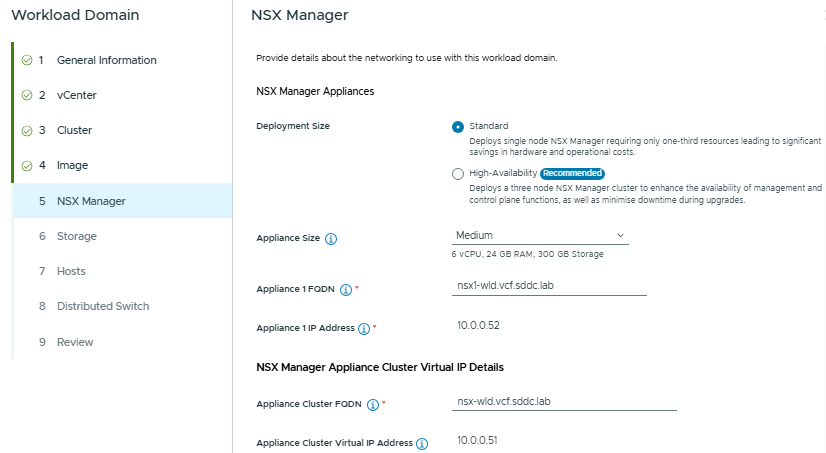
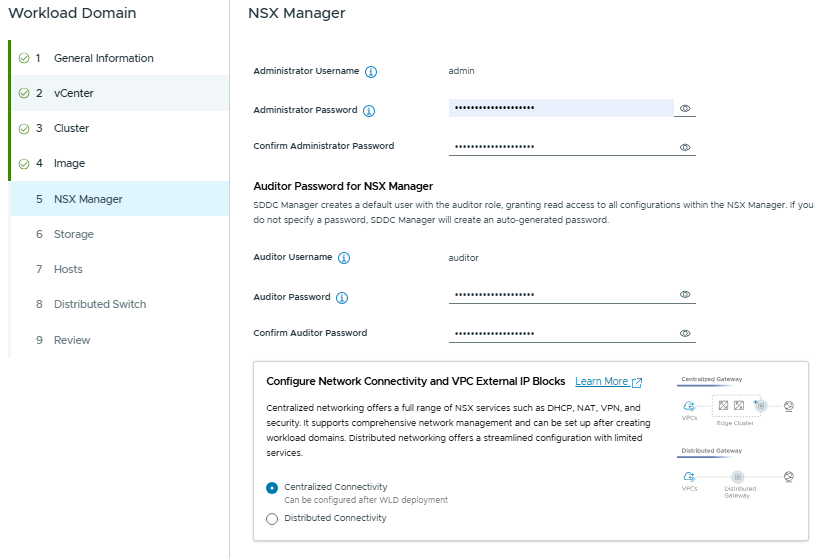
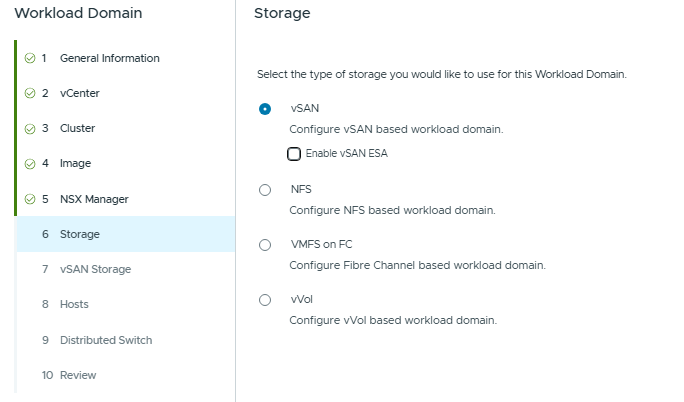
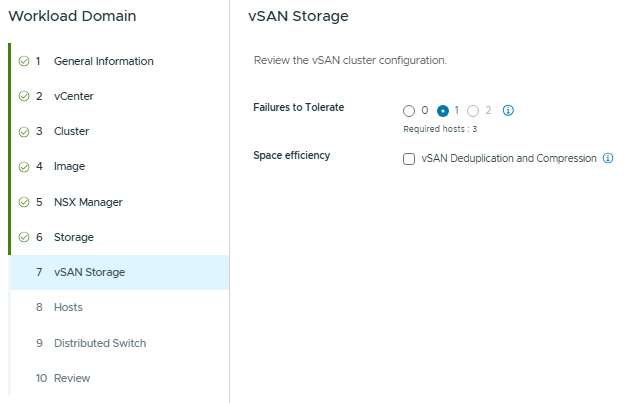
Select the hosts on the next page:
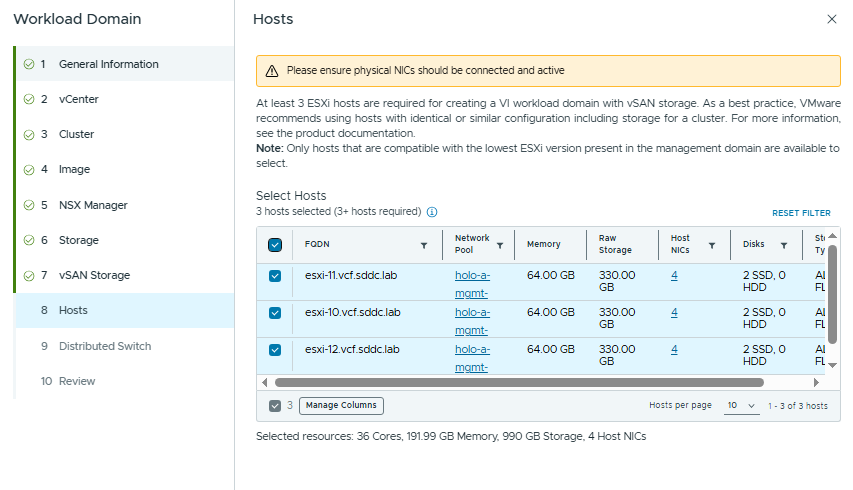
Now we can select a VDS Profile (or Customize). I’ll be selecting the Storage Traffic Separation option.
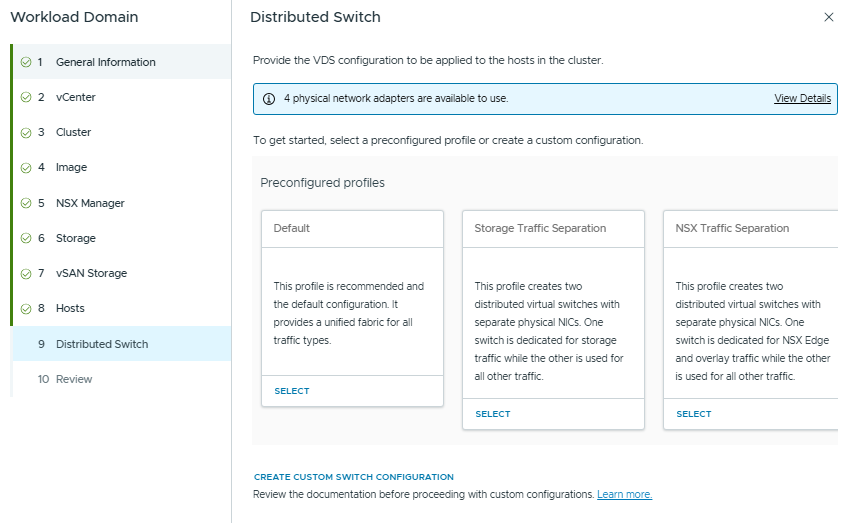
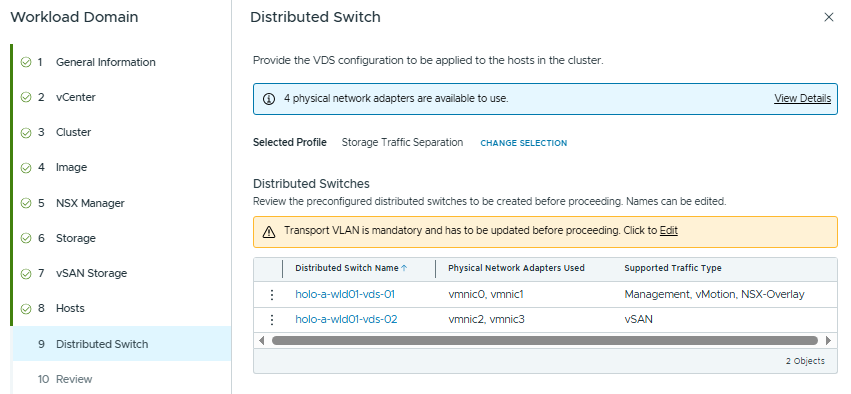
Now we need to set a Transport Zone VLAN ID before proceeding – click the link above to set that.
Now on the review page we can confirm all our settings, and also download a JSON spec to speed up future deployments, or for your As-Built documentation repo.
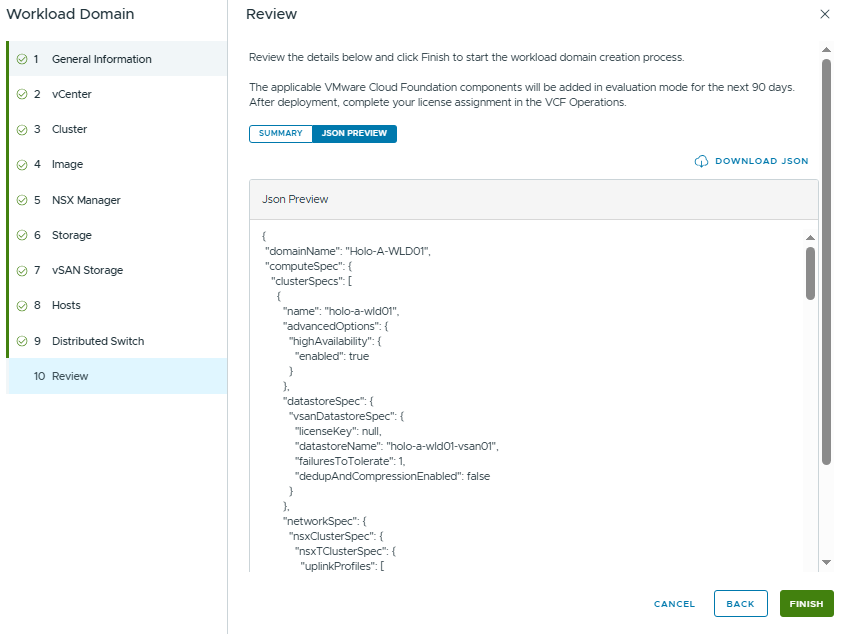
When we click “Finish”, it will validate your supplied values and begin the deploy.
We can follow the task status under Fleet Management / Tasks and select the VCF Environment.
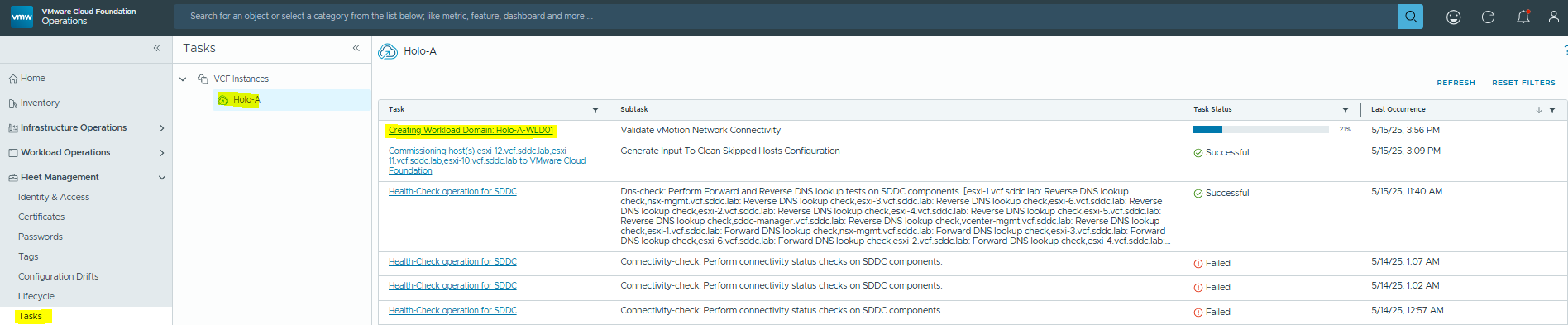
And that’s it! Now we can repeat the steps for things I’ve already posted about to finalize the domain deployment – SSL Certificates, SSO Integration & Role Assignment etc.