VCF 9 – Deploy VCF Operations for Logs
In this blog post, we’ll be deploying VCF Operations for Logs. This component is not deployed during installation so we need to do this as a Day-2 operation.
Log into VCF Operations, browse to Fleet Management / Lifecycle.
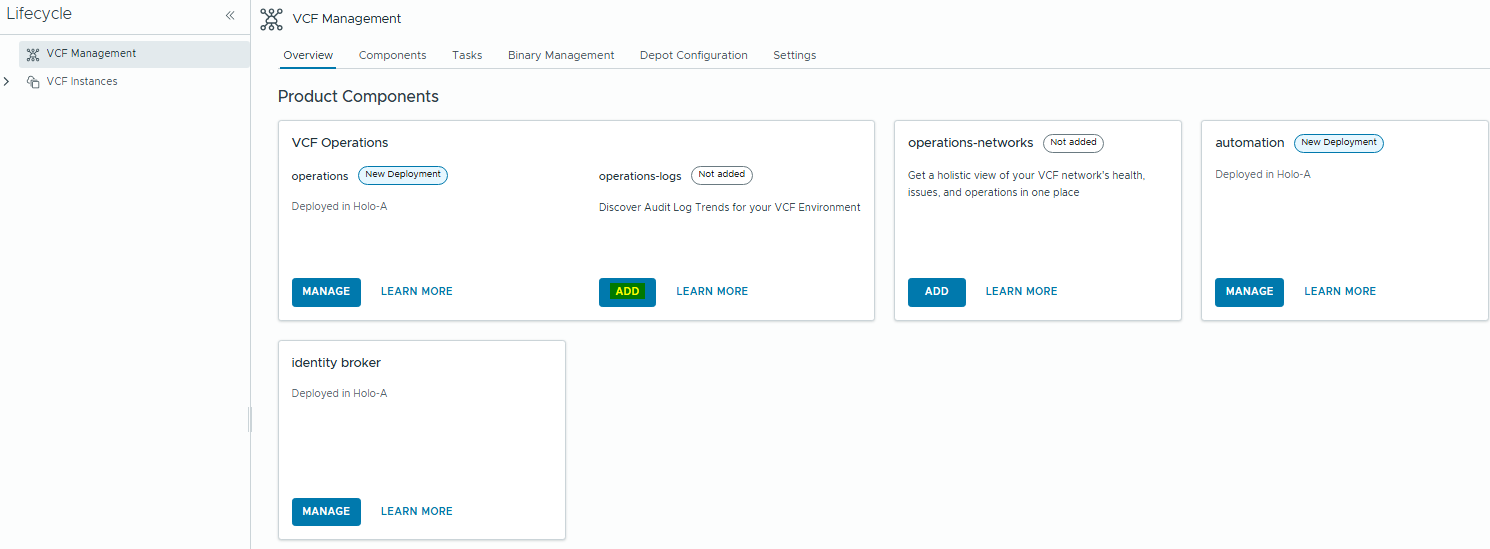
Click Add, and it will begin the deployment wizard. This is going to look pretty similar to the old Aria Lifecycle procedure.
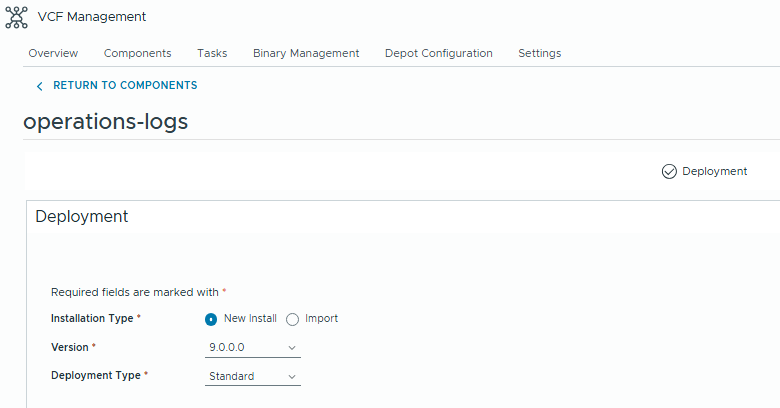
Choose the deployment type based off your sizing calculations. We’ll just use standard in this lab environment.
Click next, then we’ll be prompted to generate a certificate before we can proceed.
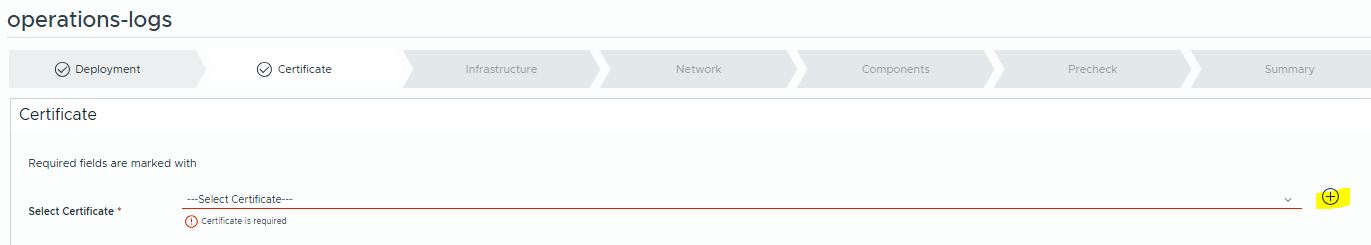
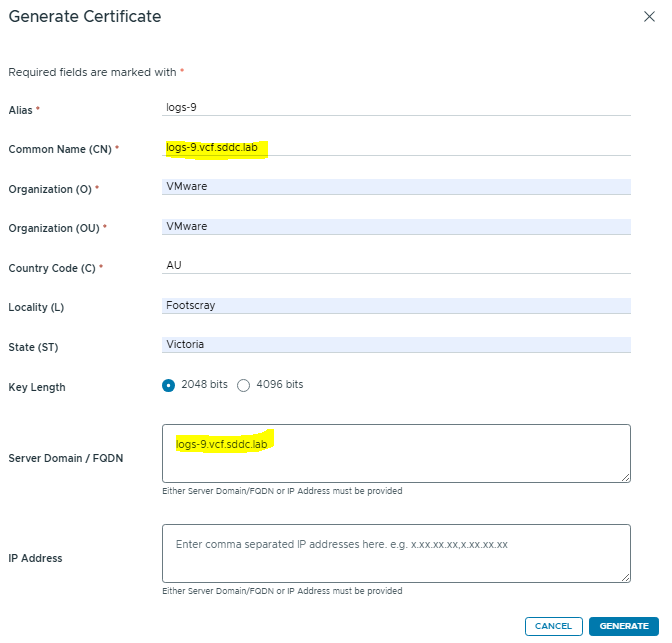
Select the new cert and click Next.
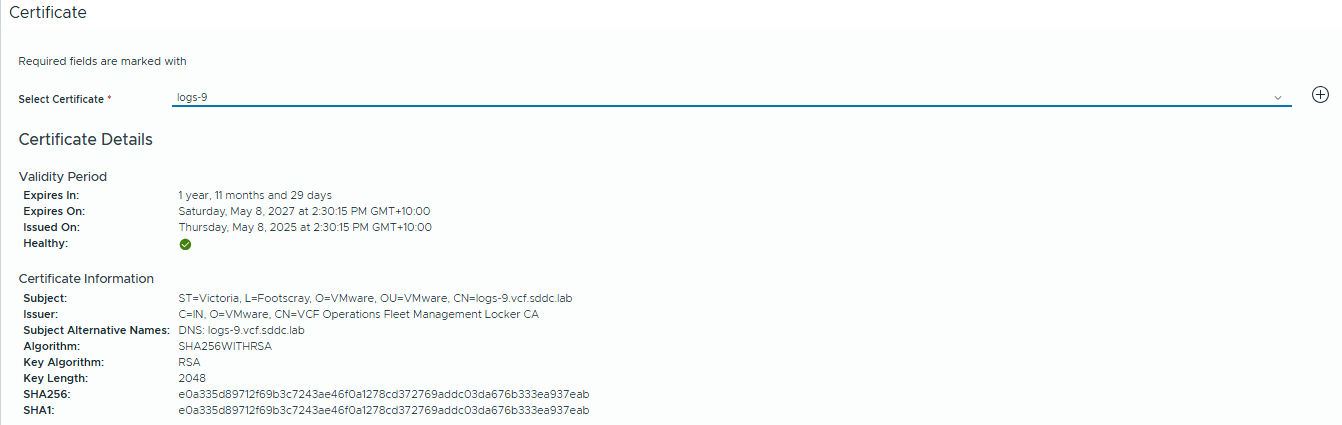
Choose the deployment target. In my example it’s the Holo-A Management Domain.
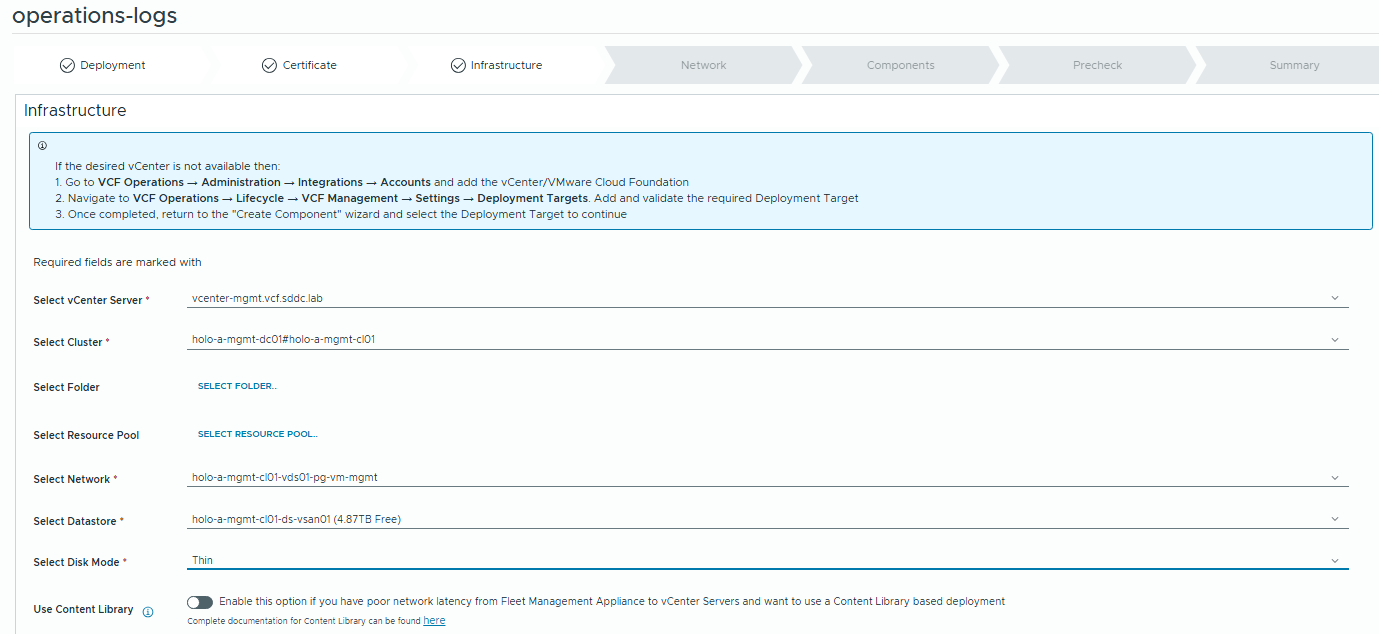
Fill the network details
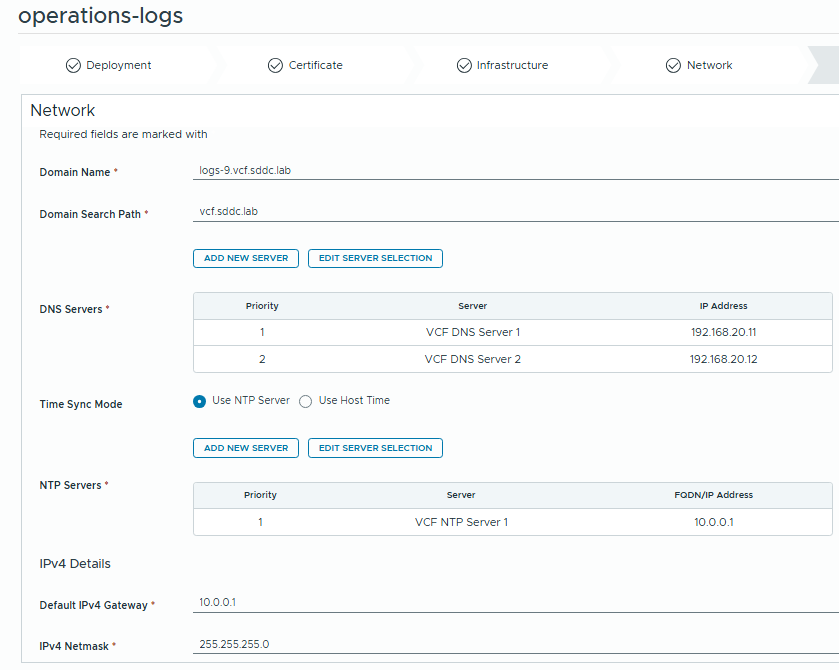
Enter the details for the Logs instance
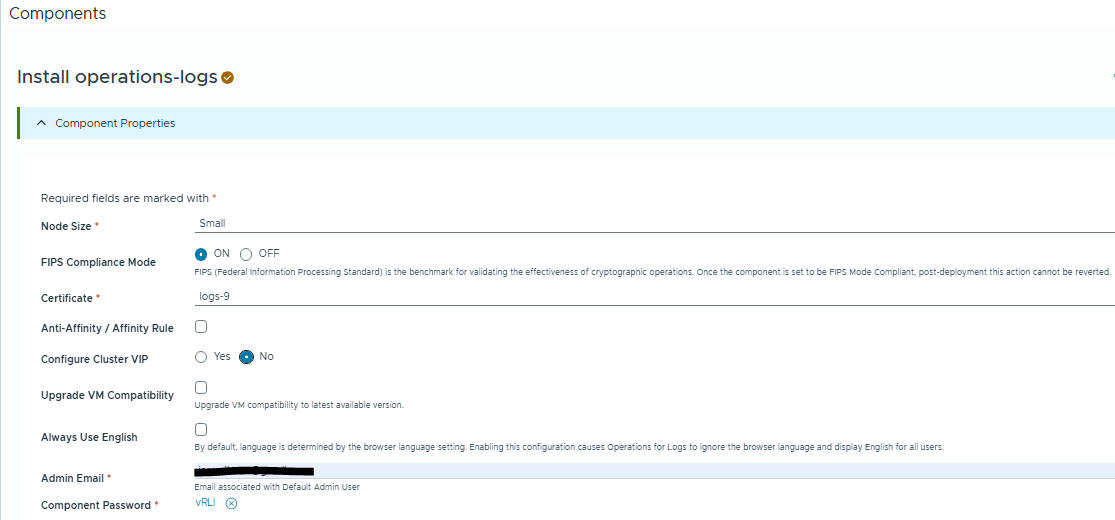
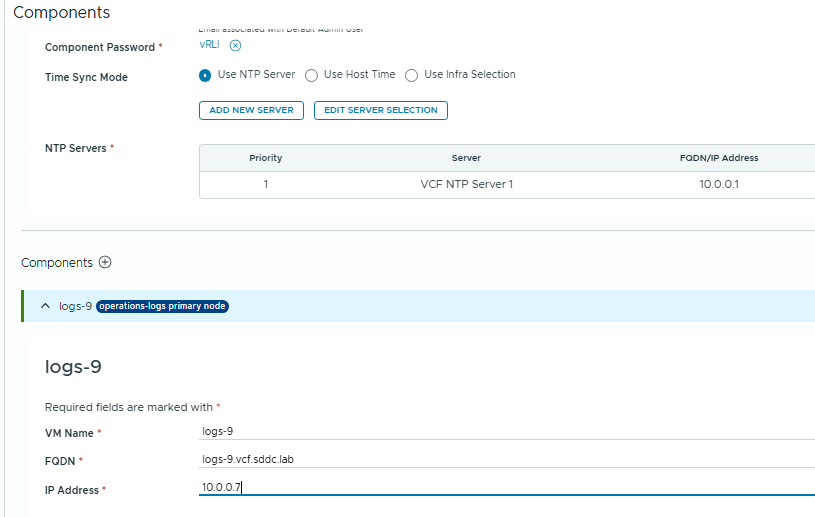
Click Next, then Run Precheck.
If all is green then we can begin the deployment.
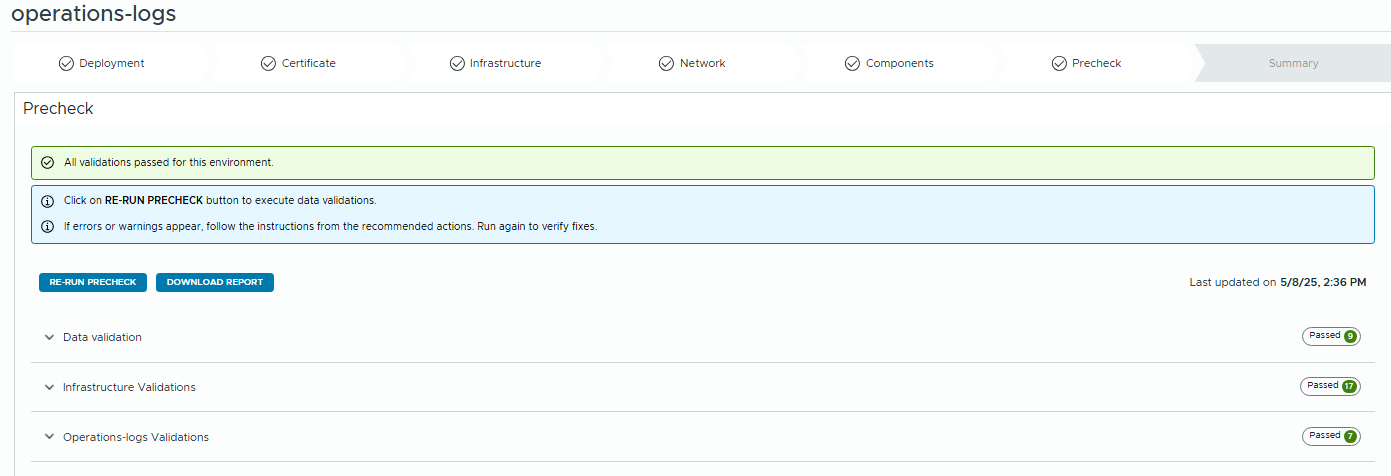
When you click “Submit” the environment will be deployed.
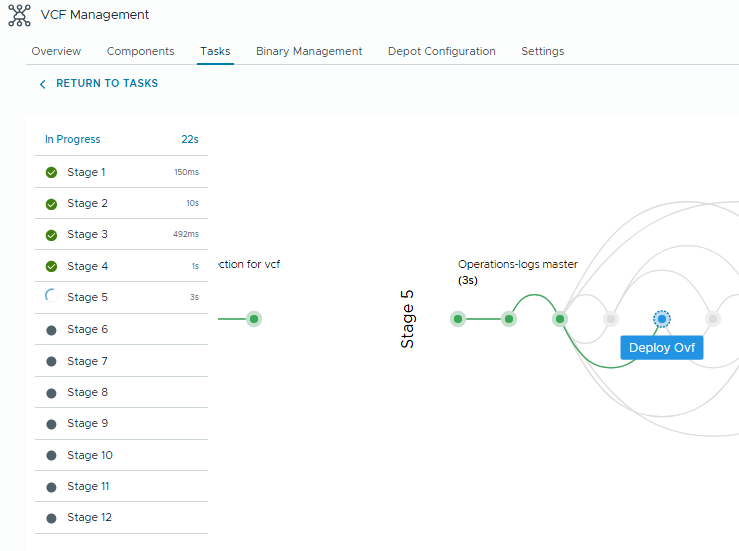
Once this is successfully deployed, we can replace the certificate with a CA signed one via the Certificate Wizard that I’ve detailed in a previous post.
Note, it can take some time before the Operations for Logs instance shows in the certificate panel.
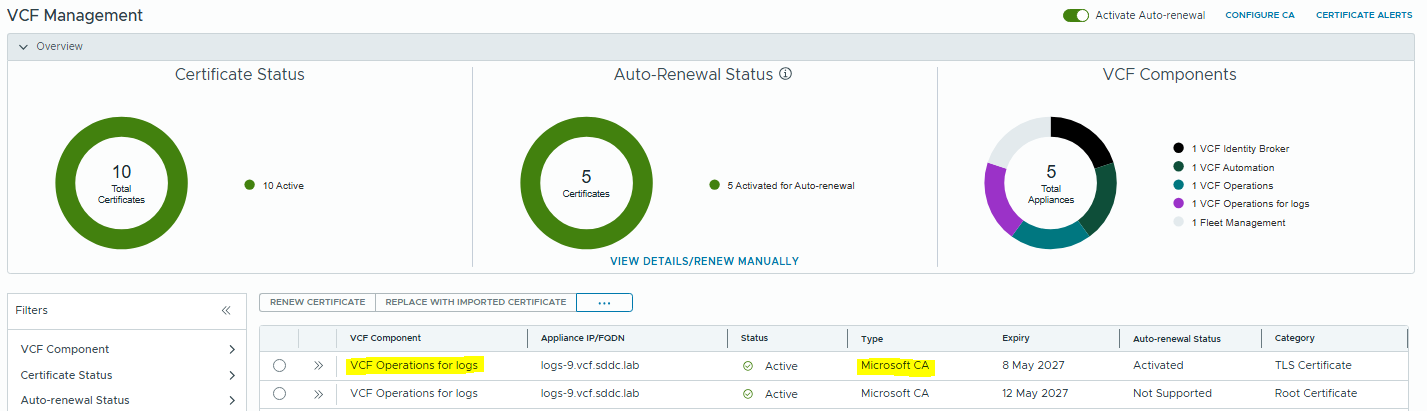
Now lastly, we can enable the Log collection for the Holo-A Management Domain.
In VCF Operations, browse to Administration / Integration
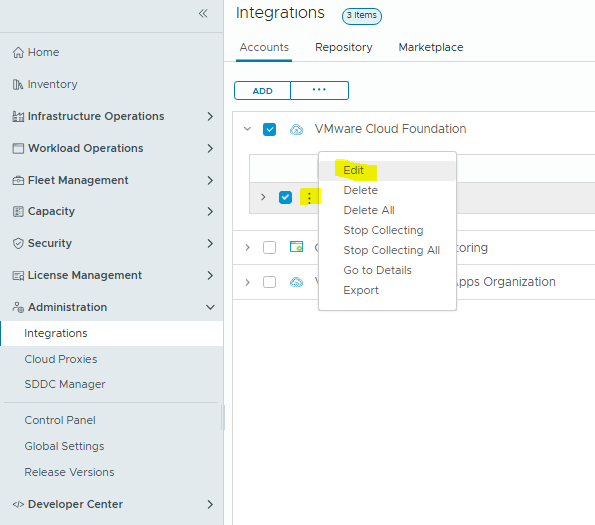
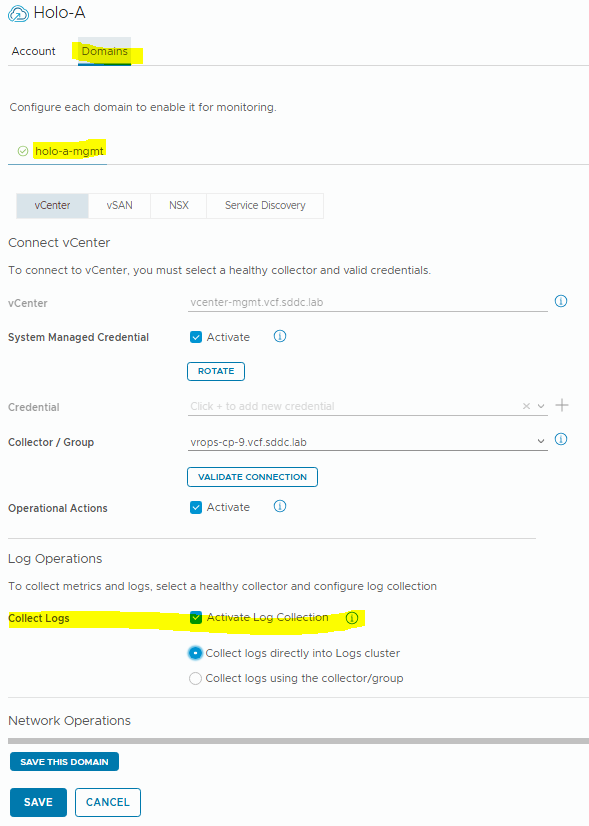
Click save, and ensure the collector status is healthy.
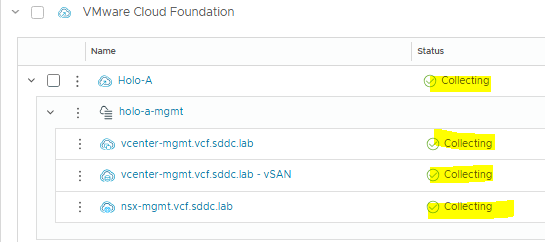
This will auto-configure the logging integration in VCF Operations for Logs
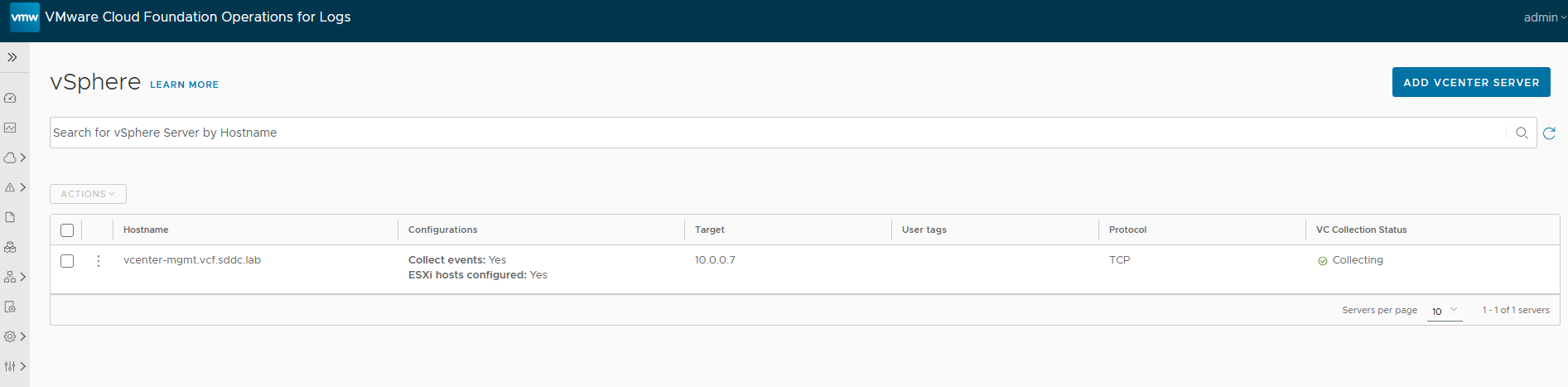
And that’s the end, we’ve now successfully deployed and configured VCF Operations for Logs.